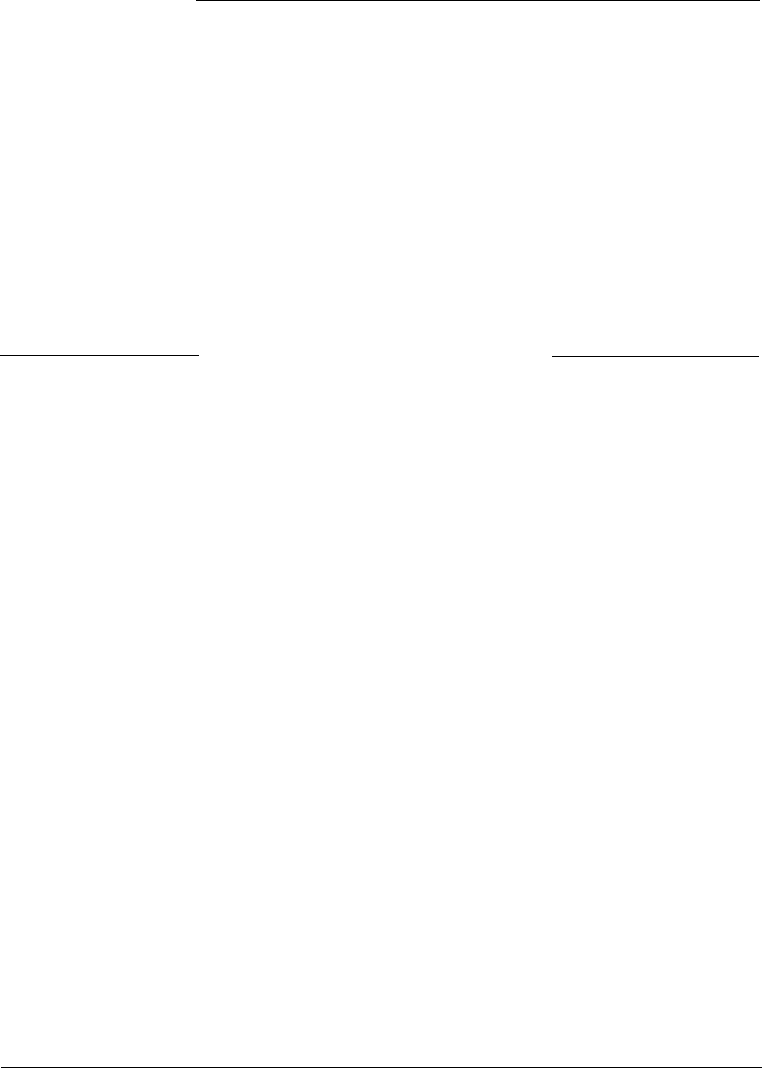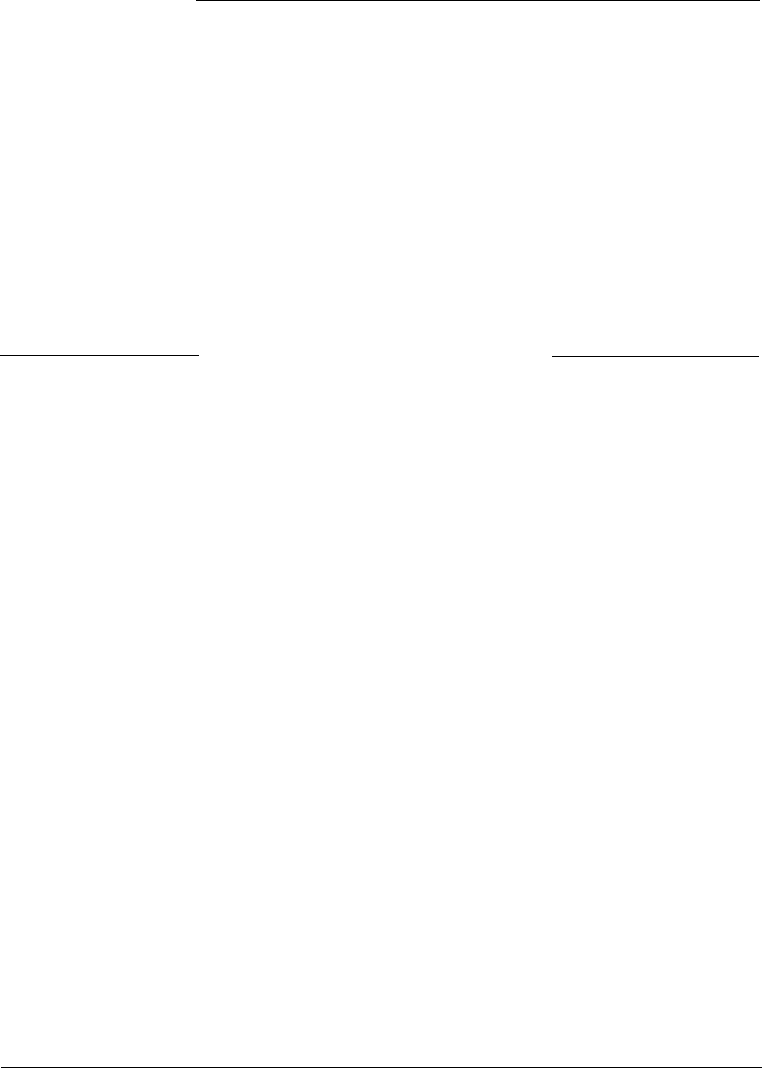
Color Check . . . continued
7) After 10 days average the white, blue, and brown values and enter data
in the designated place on the color check label.
8) Enter date, illuminant, observer, aperture size, temperature, instrument
model, and serial number on color check label. Note: Temperature of the
reference standard should be maintained (±2°C) throughout color check
sequence.
Periodic Color Check Procedure
1) Copy reference data located on the color check label to the shaded areas
on the color check record located on the next page.
2) Perform steps 1-4 in reference data procedure.
3) Record the measured white, blue, and brown values and date on the
color check record on the next page. Note: You may want to make
several copies of the color check record before entering any data. This
will allow you to have additional pages available when they are needed.
4) Compare measured values to the reference values.
* If values are off, clean optics and reference standard and
remeasure.
* Consistent L*, a*, or b* differences exceeding .30 (or obvious
trends away from the reference data) may require the unit to be
serviced. Contact X-Rite or authorized service center if this is the
case.
* Always verify color performance with the same aperture size,
illum/obs, and temperature.
D-2