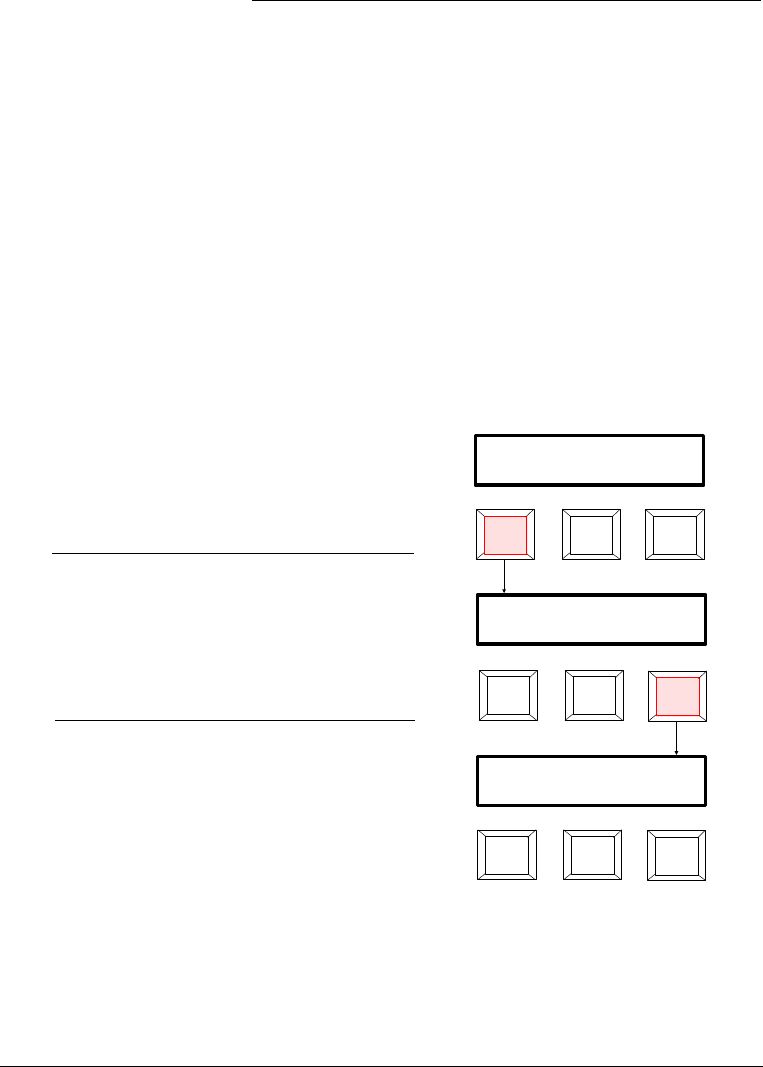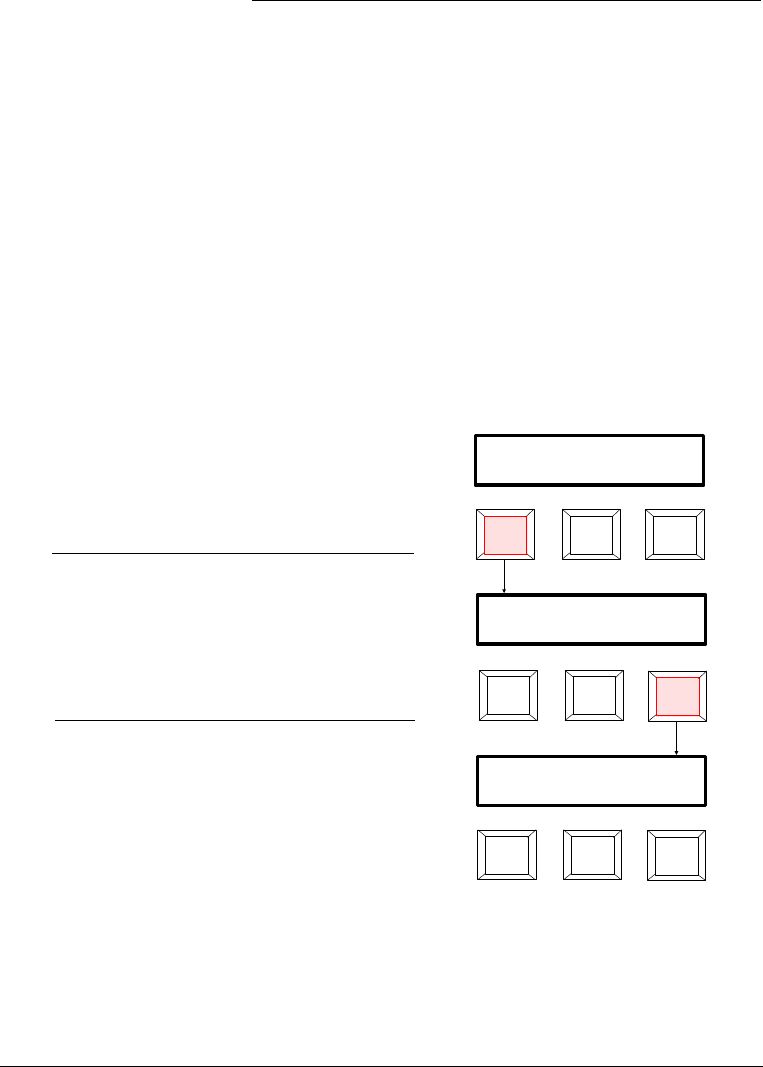
Calibration Procedure . . . continued
Reading Zero Reflectance
The following procedure is only necessary if "READ ZERO
REFLECTANCE" is displayed, or you want to manually activate Zero
Reflectance Measurement.
Zero Reflectance is defined as, "measuring air with no ambient light."
This can be accomplished by holding the unit depressed (take a reading)
in a dark room. In most cases, it is possible to just take a reading under a
desk with no direct light. An optional Black Trap (part number SP68-105)
can also be used to measure zero reflectance.
To manually activate zero reflectance:
1) At the Calibrate? menu, press
[FUNCTION] (no) key.
2) Press the [REF] (yes) key.
"READ ZERO REFL" is displayed.
3) Measure zero reflectance.
☛
Pressing the [REF] (abort) key will exit zero
reflectance menu.
CALIBRATE?
FUNCTION SETUP REF
no
yes
SET ZERO REFL?
no
yes
READ ZERO REFL
FUNCTION SETUP REF
abort
FUNCTION SETUP REF
6-7