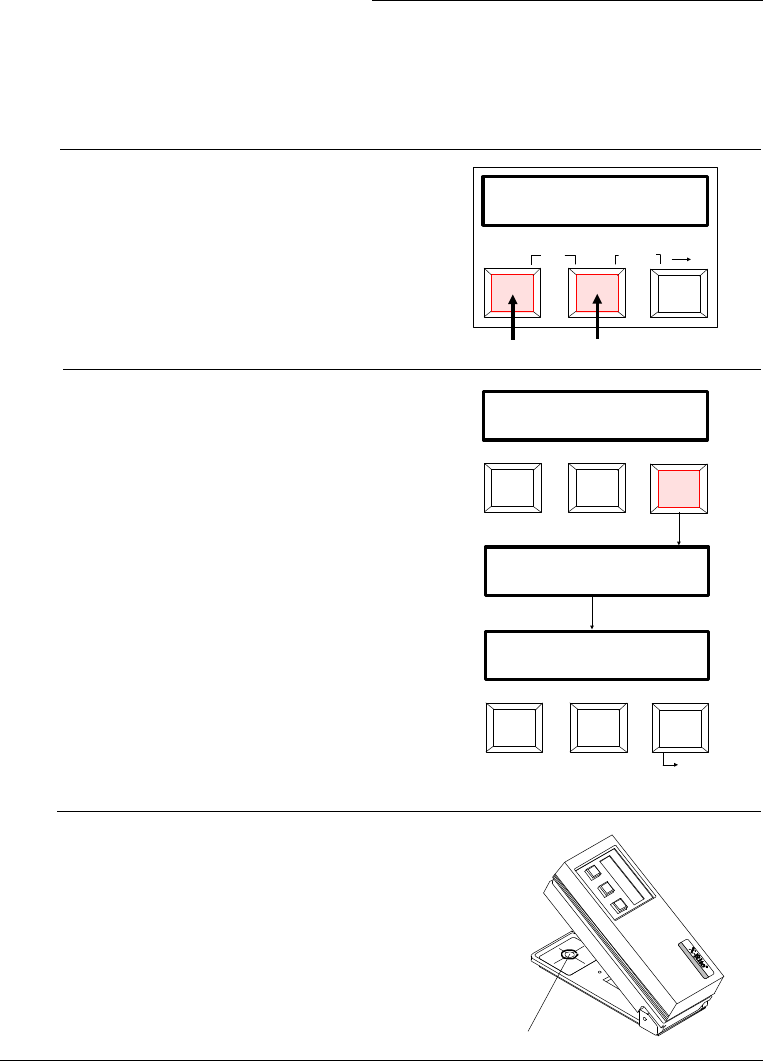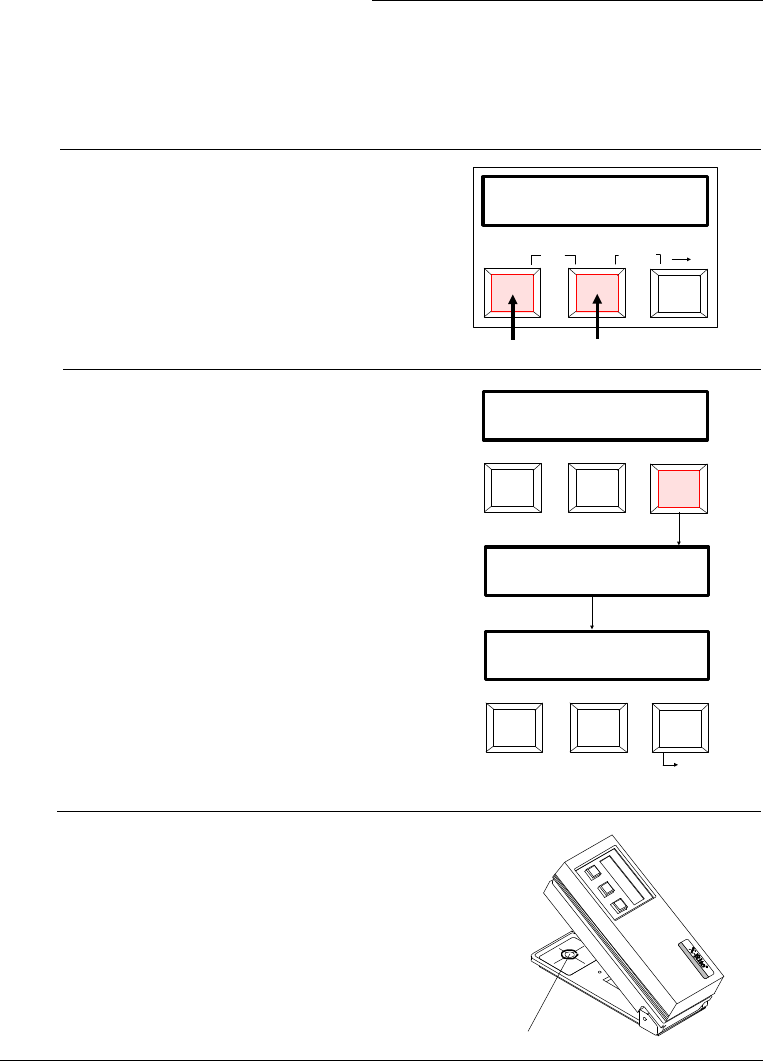
6.2 Calibration Procedure
Reading the White Standard
1) Make sure white calibration
standard is clean (see Sec. 6.1).
2) Press [FUNCTION] key and [SETUP]
key simultaneously.
3) Press [REF] (yes) key to select
calibration.
The copyright and software version
are momentarily displayed.
"READ CAL WHITE" is displayed.
☛
Pressing the [FUNCTION] (exit) key will exit
calibration procedure with no change occurring.
Pressing the [REF] (change) key will allow you to
manually change the cal white spectral values
(refer to end of this section for procedure).
4) Position the instrument on the white
standard and take measurement.
Refer to Section 6.1 for additional
information.
☛
The instrument must be held depressed until all
five readings have be completed.
6-5
➩
L*a*b*
FUNCTION SETUP REF
CAL
STORE
(-)
(+)
( )
a* +3.85
b*12.78
PRESS SIMULTANEOUSLY
L* 90.35
CALIBRATE?
FUNCTION SETUP REF
no
yes
X-Rite
COPYRIGHT 1993
Ver XXXX
READ CAL WHITE
FUNCTION SETUP REF
changeexit
SEE CHANGE
CAL VALUES
White Spot