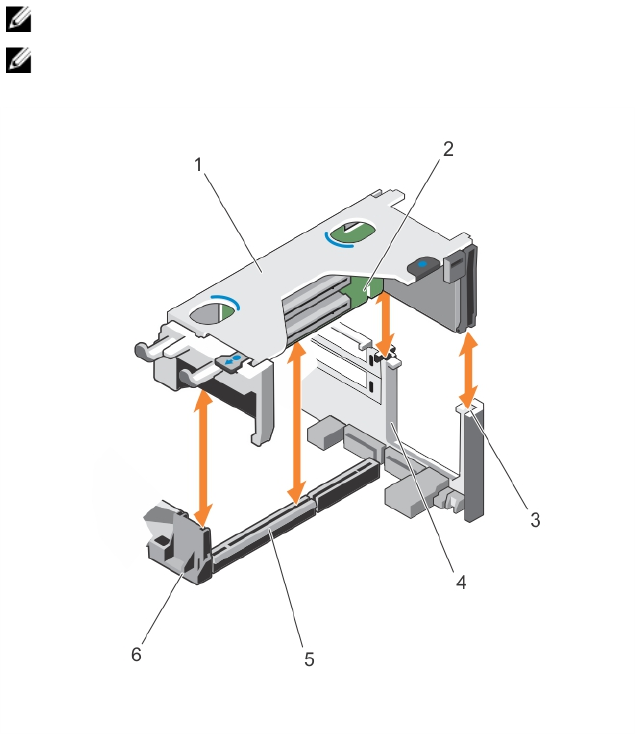
Steps
Holding the slots on the expansion-card riser, lift the riser from the riser connector on the system
board.
NOTE: To remove expansion-card risers 2 and 3, hold the edges of the expansion-card riser.
NOTE: To ensure proper system cooling, the riser 1 blank must be installed in the riser 1 slot.
Remove the riser 1 blank only if you are installing riser 1.
Figure 43. Removing and installing the expansion card riser 1
1. expansion-card riser 1 cage 2. expansion-card riser 1
3. riser guide-back (right) 4. riser guide-back (left)
5. expansion-card riser 1 connector 6. riser guide-front
104


















