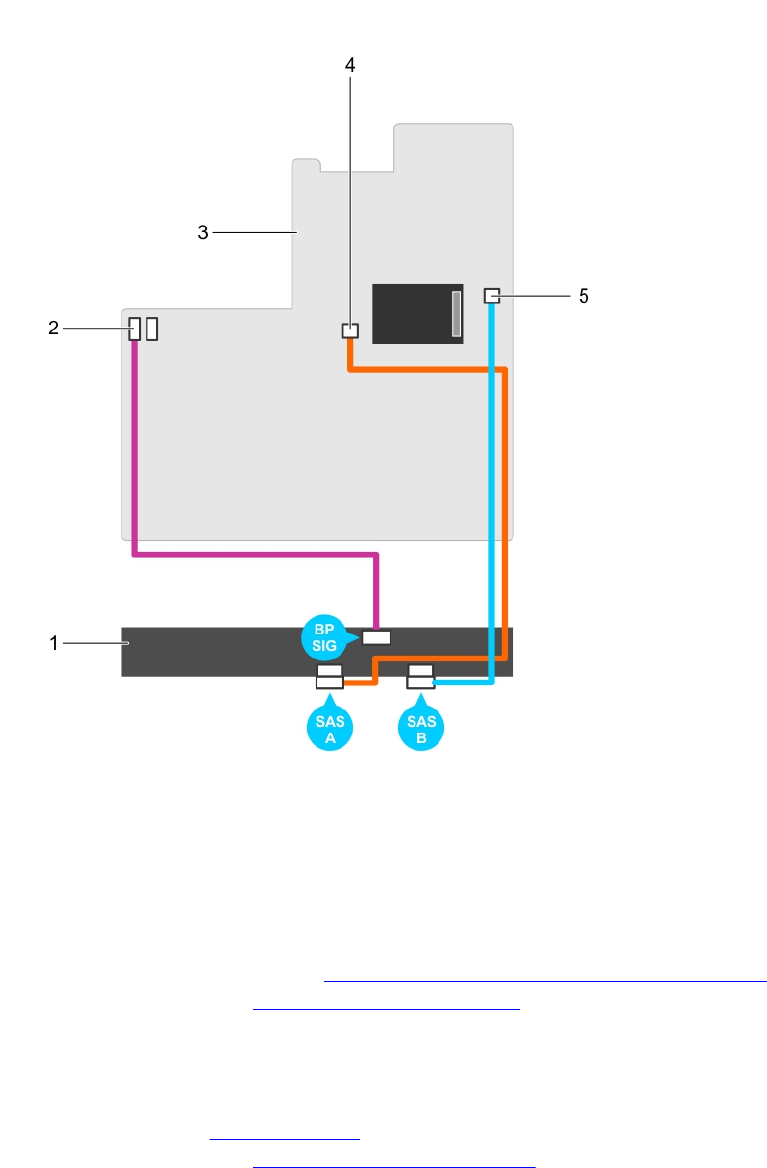
Figure 78. Cabling diagram—3.5 inch (x8) SAS/SATA backplane—PowerEdge R730 (option 2)
1. hard-drive backplane 2. backplane signal connector 1
3. system board 4. SAS A connector on the system board
5. SAS B connector on the system board
Next steps
1. Replace the hard-drive backplane. See Installing the hard-drive backplane (R730 and R730xd).
2. Follow the procedure listed in After working inside your system.
Removing the hard-drive backplane (R730xd)
Prerequisites
1. Ensure that you read the Safety instructions.
2. Follow the procedure listed in Before working inside your system.
3. Remove the cooling shroud.
152


















