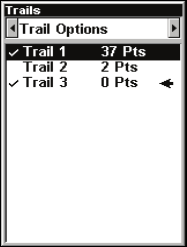
109
New trail, named Trail 3, is created when Trail 2 is made inactive. Any
new travel will be recorded in this trail, which is active and visible.
Trails do not need to be visible in order to be active.
Y
ou can save and recall up to 10 different plot trails.
Tip:
A
nother quick way to stop recording one trail and begin a new one
is to use the New Trail command. Press
MENU|MENU|↓ to M
Y
TRAILS|ENT. Use → to select NEW TRAIL and press ENT.
Caution:
You also have the option of completely turning off trail re-
cording, under the trail Options command. If, however, the Up-
date Active Trail option is left turned off, it will cancel the
automatic trail creation feature.
Displaying a Saved Trail
The active trail is automatically displayed on the with the default set-
tings. You can selectively turn trail display on and off for any saved o
r
active trail. In the Saved Trails List, visible trails have a check mark in
front of the trail name.


















