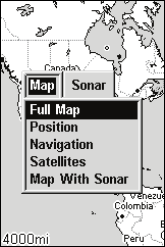
90
Route Planning: used to plan, view or navigate a route.
My Trails: shows, hides, creates and deletes plot trails. Also used to
navigate or backtrack a trail.
Cancel Navigation: turns off the various navigation commands. Use
d
to stop navigating after you have reached your destination.
Sonar Setup: sets various sonar options.
GPS Setup: sets various GPS receiver options.
System Setup: sets general configuration options.
Sun/Moon Calculations: finds the rising and setting time of the sun
and the moon.
Trip Calculator: shows trip status and statistics.
Timers: controls the up timer, down timer and alarm clock settings.
Pages
The unit has two Pages categories, one for each of the two major operat-
ing modes: Sonar and GPS. The categories are the Map Page and the So-
nar Page. Each Page category has its own display options. They are ac-
cessed by pressing
PAGES, then using ← → to select either Map or Sonar.
To select a page display use ↑ ↓ to select the desired page and press
ENT.
Pages Menu, showing Map display options.


















