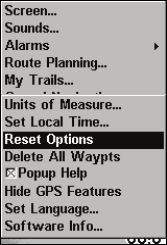
72
When you boost ping speed and switch into HyperScroll, the width o
f
the FasTrack bar graph display doubles in width at the right side of the
screen. This allows you to better see the virtually instantaneous sona
r
returns, just as you would on a flasher sonar unit. For more informa-
tion on FasTrack, see it's entry in this section.
Reset Options
This command is used to reset all features, options and settings to the
factory defaults. This is useful when you have changed several settings
and want to return the unit to basic automatic operation.
1. Press
MENU|MENU|↓ to SYSTEM SETUP| ENT|↓ to RESET OPTIONS|ENT.
2. A confirmation message will appear. Select
YES and press ENT.
3. All the menus are cleared and all options return to factory settings.
System Menu with Reset Options command selected.
Sensitivity & Auto Sensitivity
The sensitivity controls the ability of the unit to pick up echoes. Sensi-
tivity can be adjusted, because water conditions vary greatly. A low
sensitivity level (from zero to 50 percent) excludes much of the bottom
information, fish signals and other target information.


















