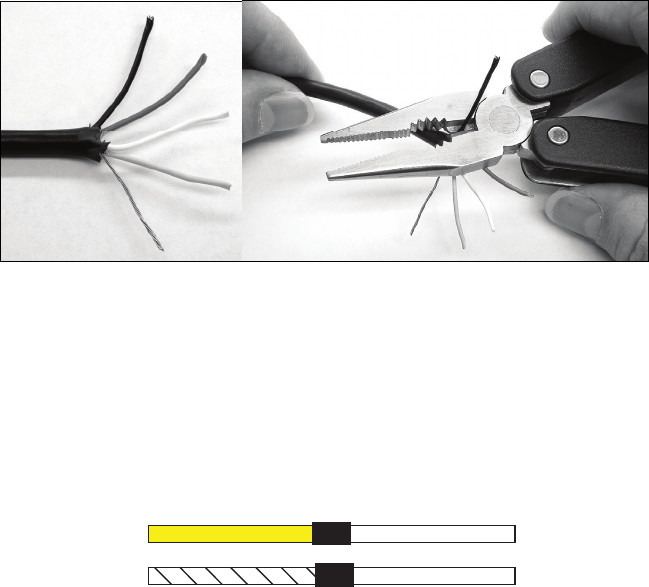
160
After removing the adapter segment, prepare to connect by removing
and taping off unneeded wires. Strip the end of the yellow wire.
Strip about 1/4-inch (6.35 mm) of insulation from the yellow wire, then
follow the preceding wire nut and taping instructions to connect the
wires from the radio or other device.
If you are using a true RS-232 radio or other device, connect its (+) Re-
ceive wire to the Cuda 350 data cable's yellow wire and its ground or (
–
) Receive wire to the Cuda 350 data cable's bare shield wire.
Com port wiring to transmit NMEA information
to another standard NMEA-compatible device.
When the data cable is connected to your VHF radio, all you have to do
is plug it into the sonar/GPS unit. Attach the data cable's plug to the
accessory socket on the right side of the back of your unit's case.
(–) Receive or ground
To another
NMEA devic
e
Com port to
Cuda 250
Yellow (Transmit)
(+) Receive or Receive
Shield (Ground)
Black
Blue
White
Cut black, blue
and white.
Yellow
(
transmit
)
Bare wire
(
shield
)


















