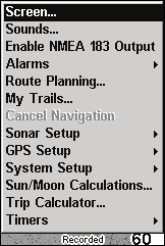
89
Main Menu
The Cuda 350 has a Main Menu, which contains function commands
and setup option commands. The instructions in this section will deal
with functions, the basic commands that make the Cuda 350 do some-
thing. The unit will work fine for this right out of the box with the de-
fault settings. But, if you want to learn about the various options, see
Sec. 8, System Setup and GPS Setup Options.
Y
ou can access the Main Menu from any of the display options b
y
pressing MENU|MENU. To clear the menu screen and return to the page
display, press
EXIT.
Main Menu.
The Main Menu commands and their functions are:
Screen: changes the contrast or brightness of the display screen.
Sounds: enables or disables the sounds for key strokes and alarms an
d
sets the alarm style.
Enable NMEA 183 Output: enables NMEA 0183 output and disables
temperature 2, water speed and water distance.
A
larms: turns GPS or sonar alarms on or off and changes alarm
thresholds.


















