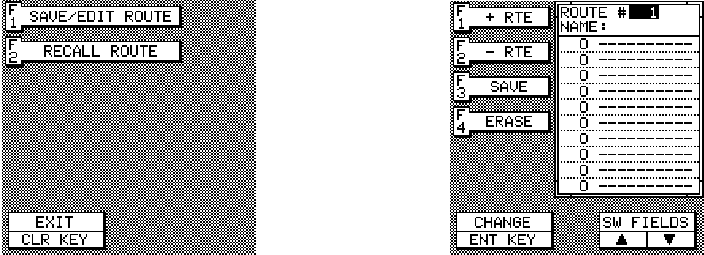
52
CREATING A ROUTE
To create a route, first press the RTE key . The screen
shown at right appears. Now press the F1 (SAVE/EDIT
ROUTE) key. The screen shown below right appears.
This menu lets you select the route number, name the
route, and choose the
waypoints used in the
route.
Name a Route
To assign a name to
a route, press the F1
or F2 keys to move
through the list of
routes. When the de-
sired route number
appears in the win-
dow at the top of the screen, press the down arrow key
until the black box moves to the “NAME” position. Now
press the ENT key. The screen shown on the next page
appears.
Use the keys on both sides of the screen to enter the
waypoint name. For
example, to name a
route “RED ROCK”,
press the F6 key re-
peatedly until the let-
ter “R” appears in the
window. Next, press
the right arrow key to
move the black box
to the next letter posi-
tion. Now press the
F2 key until the letter


















