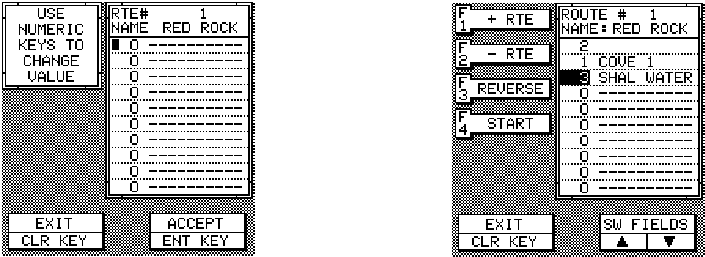
54
in the route. Continue
entering the way-
points until all of the
waypoints have been
entered for the route
as shown on the
screen at the far right
side of this page.
Then press the F3
key. This saves your
route in memory.
IMPORTANT!
You must select waypoints in the order they are to be
used in the route. In other words, suppose you want a
route that consists of waypoint numbers 1, 2, and 3.
However, you wish to travel to 2 first, then 1, and finally
3. In this case, you
must enter waypoint
2, 1, and 3 in that
order when making
the route.
Press the CLR key to
exit this screen when
you're finished.
FOLLOWING A ROUTE
To follow a route, press the RTE key, then press the F2
(RECALL ROUTE) key. The screen shown on the next
page appears. Route number one appears on the right
side of the screen. The list of waypoints used in the route
are shown beneath the route number and name. If you


















