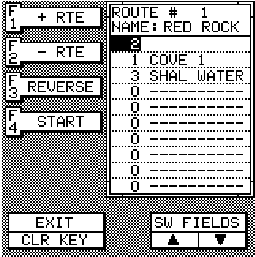
55
wish to recall a different route, press the F1 or F2 keys
to cycle through the available routes.
After you’ve selected the desired route, you’ll notice a
black box surrounding the first waypoint in the route.
This is the starting waypoint box. If you wish to start the
route using the first
waypoint in the route,
simply press the F4
(START) key. How-
ever, if you wish to
start the route using
a different waypoint,
simply press the
down arrow key to
move the black box
to the desired way-
point number. Then
press the F4 key.
To follow a route backwards, press the F3 (REVERSE)
key. For example, suppose you have three waypoints in
a route and they’re numbered 2, 1, and 3. If you travel
forward through the route, the unit will show navigation
data to waypoint number 2 first, then 1, and finally 3. If
you travel backward through the route, the unit will start
with waypoint number 3 first, then 1, and end with
waypoint number 2. No matter if you travel forward or
reverse through the route, when you reach the last
waypoint in the route, the arrival alarm sounds until you
either mute it or turn it off. Use the "Cancel Navigation"
feature to stop the unit from navigating to the last
waypoint in the route.
IMPORTANT!
Turning the arrival alarm off prevents the AccuNav
Sport™ from sequencing to the next waypoint in the
route. This, in effect, turns the route off. The unit will still
show navigation data to the current waypoint in the
route at the time the arrival alarm was turned off.


















