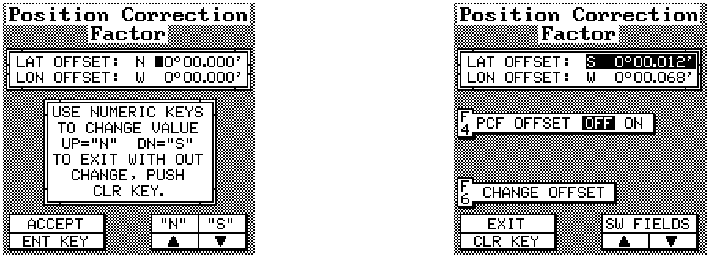
71
offset. This offset is saved in memory. It doesn't change
when the unit is turned off. However, a Preset does
erase the PCF factor.
To set the PCF factor, first press the MENU key, then
press the key corresponding to the "CHANGE GPS
SETTINGS" label.
Now press the F5
(ADJUST PCF OFF-
SET") key. The
screen shown at right
appears.
Now press the F6 key
to enter the correc-
tion factor for your lo-
cation. The screen
shown below appears. Remember, this is the difference
between the location shown on the present position
display and the position shown on the chart.
Use the right and left arrow keys to move the black box
to the number that you wish to change in the latitude,
then enter the num-
bers.
Use the up or down
arrow keys to change
the latitude from north
to south, if necessary.
Press the ENT key
when you've entered
the desired latitude off-
set. Repeat this pro-
cedure to change the


















