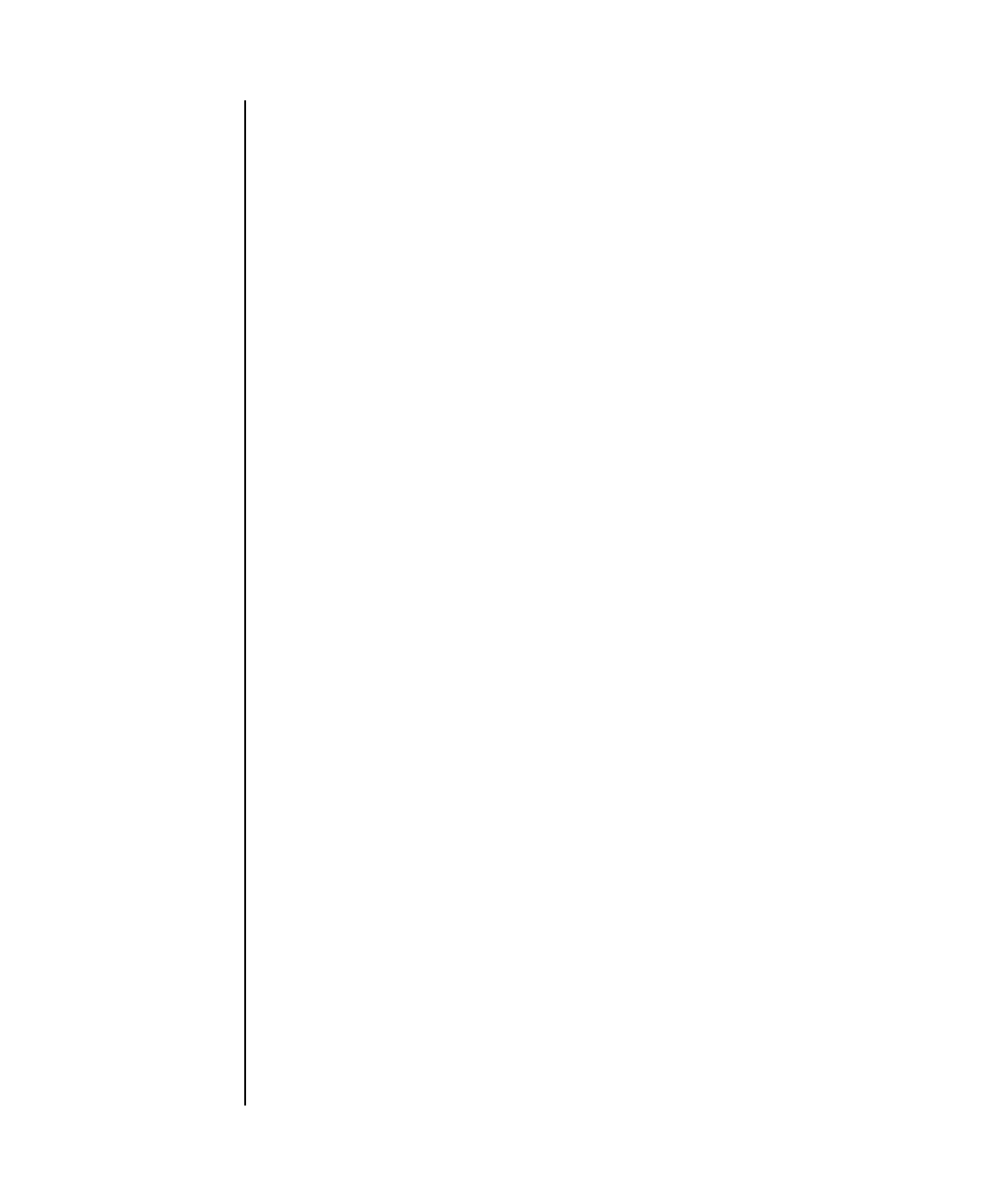
setcod(8)
System Administration 137
NAME setcod - set up the Capacity on Demand (COD) resources used for domains
SYNOPSIS setcod
setcod [-v]
setcod [[-q] -{y|n}] [-v] headroom
setcod [-v] -d domain_id [ proc-rtus]
setcod -h
DESCRIPTION setcod(8) sets up the COD resources to be used for domains. License keys must be
installed (see addcodlicense(8)) before COD boards in a domain can be utilized.
You can also enable headroom and reserve licenses for some domains with
setcod(8).
When no domain_id is specified, current values are displayed in the square brackets
([]) at the command prompt. If no value is specified for an operand, it retains its
current value.
Privileges You must have platadm privileges to run this command.
Refer to setprivileges(8) for more information.
OPTIONS The following options are supported:
-d domain_id Domain identifier. domain_id can be 0–23 depending on
the system configuration.
-h Displays usage statement.
When used with other options or operands, an error
occurs.
-n Automatically answers 'n' (no) to all prompts.
-q Suppresses all messages to stdout, including prompts.
-v Specifies verbose output.
-y Automatically answers 'y' (yes) to all prompts.


















