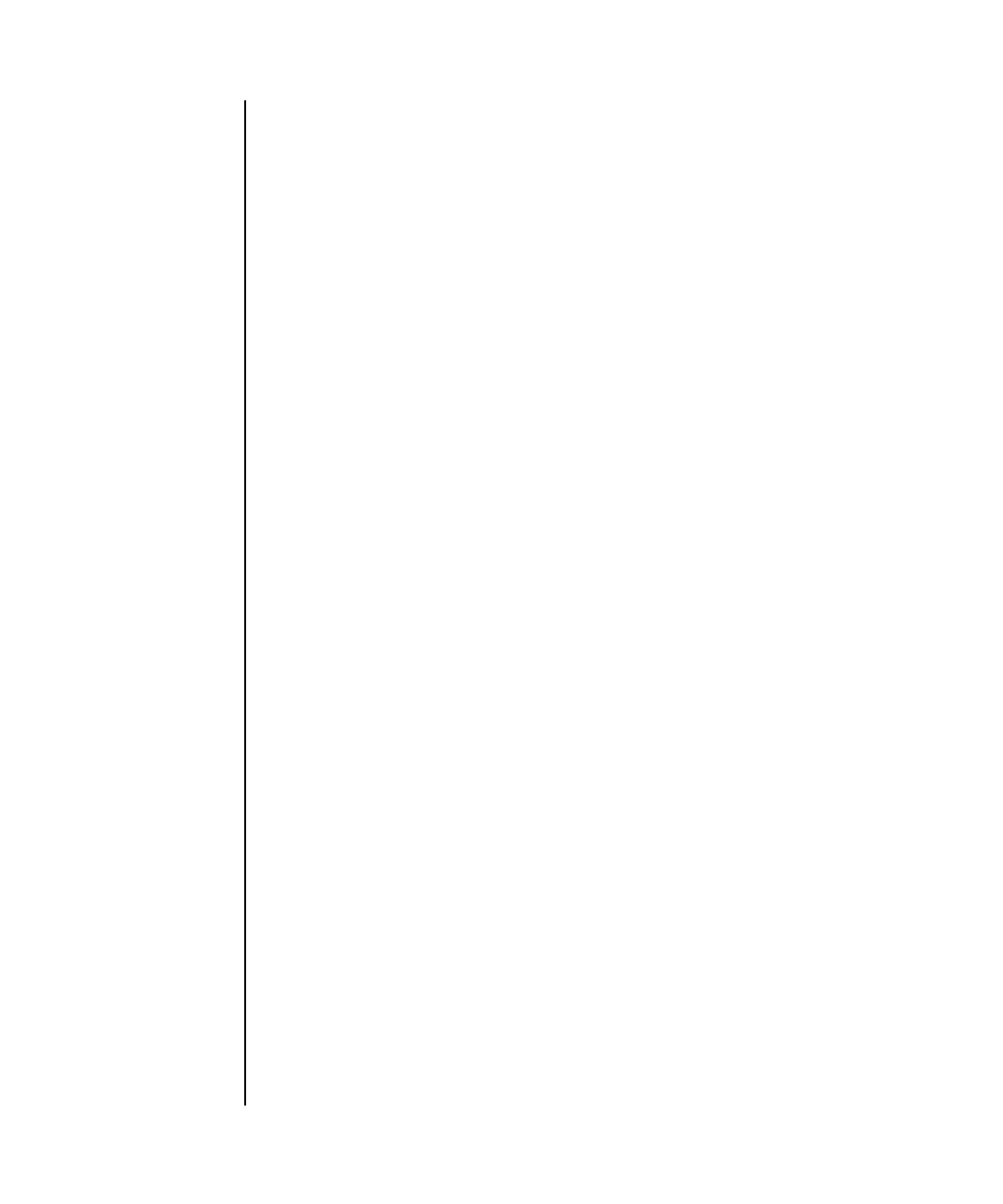
snapshot(8)
System Administration 417
-e Encrypts the zip archive. Required when using -P password.
-h Displays usage statement.
When used with other options or operands, an error occurs.
-k host-key Used with the -t or -T option, sets the public key that the
Service Processor uses to log in to the network host. This
option is not valid with the -d option.
Possible values for host-key are as follows:
none
This literal value specifies that a public key should not be used
to authenticate the network host.
download
This literal value specifies that snapshot will use ssh to
download a public host key for the network host and download
the key from the host specified in the -t argument. snapshot
displays the key’s md5 fingerprint and prompts for confirmation.
If you accept the key, it is used for server authentication. If you
reject the key, snapshot exits without doing anything. This is
the default behavior in SSH Target Mode if -k is not specified.
public
The specified public key is used for server authentication. The
host-key argument should be the complete public key of the
network host, beginning with key type (the complete contents of
/etc/ssh/ssh_host_rsa_key.pub on the network host).
Note – The public key should be enclosed in quotes to ensure
that the shell treats it as a single word.
-L {F|I|R} Specifies which set of logs will be collected.
F Full log set.
I Initial log set.
R Root Cause log set.
If no log set is specified, the Initial log set is collected by
default.
-l Specifies collecting only log files. Does not collect command
output.
-n Automatically answers n (no) to all prompts.


















