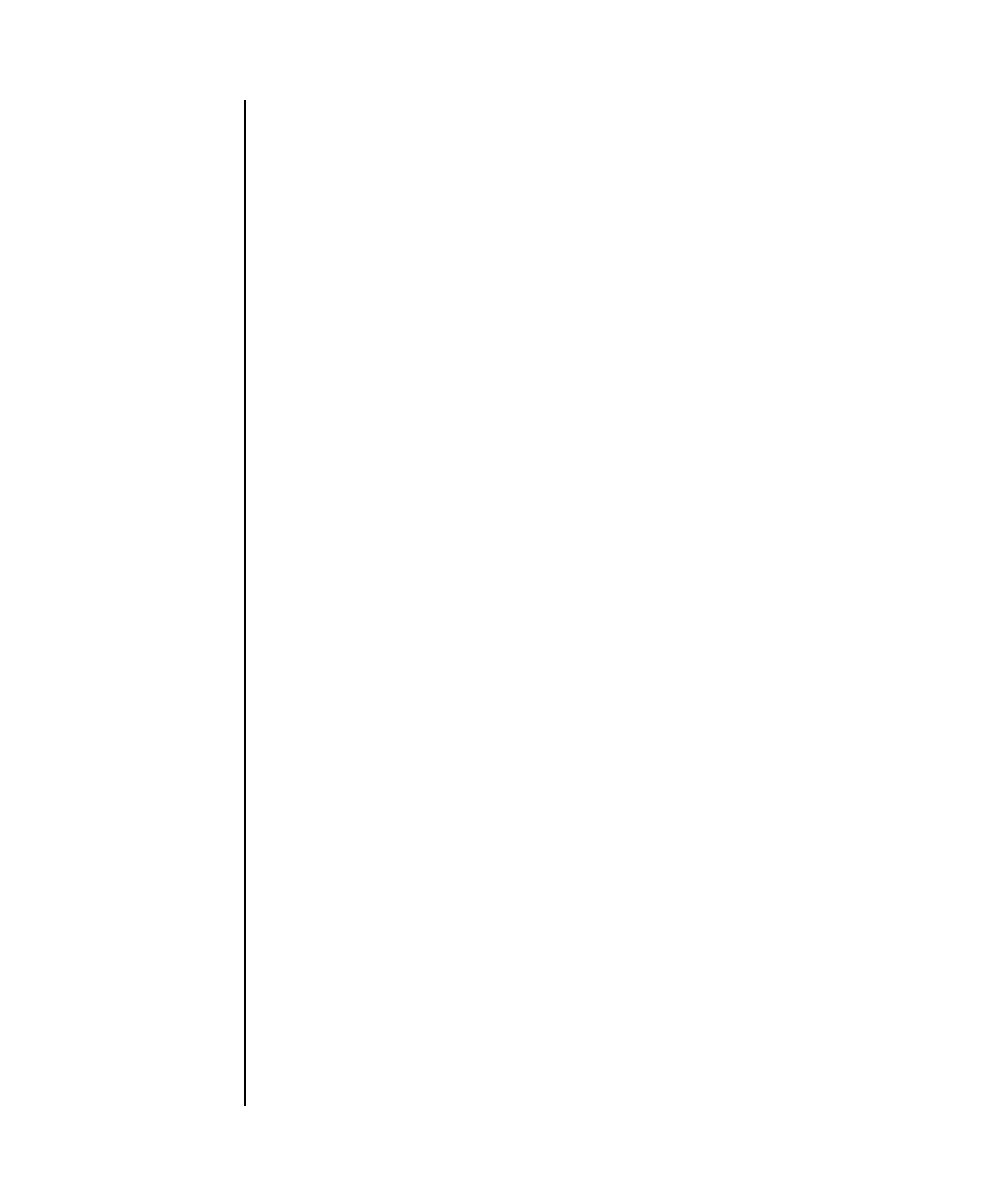
setssh(8)
System Administration 239
EXAMPLES EXAMPLE 1 Starts the SSH service.
EXAMPLE 2 Starts the SSH service. Automatically replies with 'y' to the prompt.
EXAMPLE 3 Starts the SSH service. Automatically replies with 'y' without displaying the
prompt.
EXAMPLE 4 Stops the SSH service.
EXAMPLE 5 Generates a host public key for SSH.
EXAMPLE 6 Generates a host public key for SSH. Automatically replies with 'y' to the
prompt.
EXAMPLE 7 Generates a host public key for SSH. Automatically replies with 'y' without
displaying the prompt.
EXAMPLE 8 Registers the user public key. Finish the input of public key by pressing En-
XSCF> setssh -c enable
Continue? [y|n] :y
Please reset the XSCF by rebootxscf to apply the ssh settings.
XSCF> setssh -y -c enable
Continue? [y|n] :y
Please reset the XSCF by rebootxscf to apply the ssh settings.
XSCF> setssh -q -y -c enable
XSCF> setssh -c disable
XSCF> setssh -c genhostkey
Host key create. Continue? [y|n] :y
Please reset the XSCF by rebootxscf to apply the ssh settings.
XSCF> setssh -c genhostkey -y
Host key create. Continue? [y|n] :y
Please reset the XSCF by rebootxscf to apply the ssh settings.
XSCF> setssh -c genhostkey -q -y


















