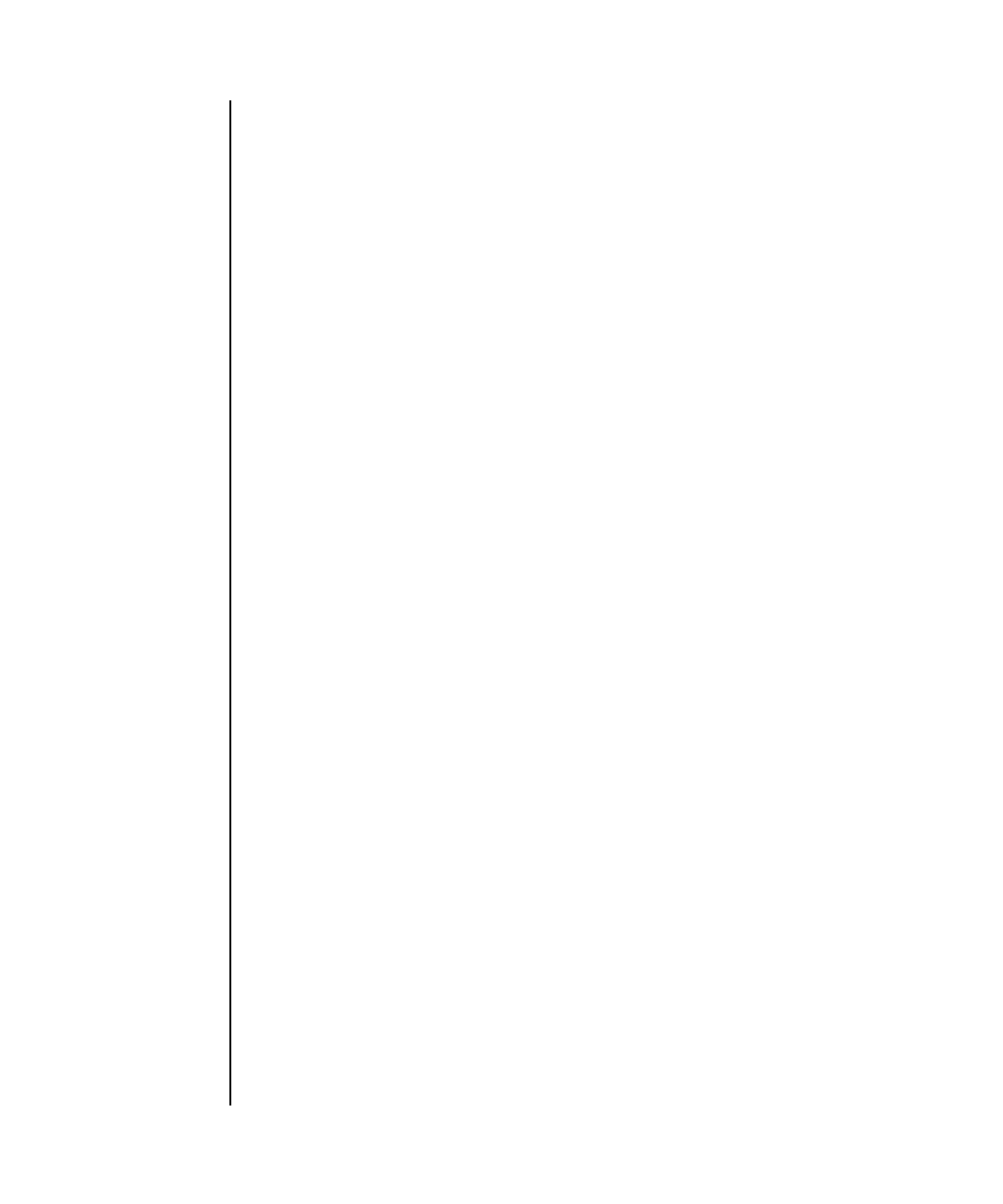
applynetwork(8)
22 SPARC Enterprise Mx000 Servers XSCF Reference Manual • Last Revised March 2008
EXAMPLE 2 On the midrange server, reflects the information that has been set for the
XSCF network. Automatically answers "y" to all prompts.
IP address :10.24.144.215
netmask :255.255.255.0
route : -n 0.0.0.0 -m 0.0.0.0 -g 10.24.144.1
interface :xscf#1-lan#1
status :down
IP address :
netmask :
route :
interface :xscf#1-if
status :down
IP address :10.24.100.2
netmask :255.255.255.0
interface :lan#1
status :down
IP address :
netmask :
Continue? [y|n] :
y
XSCF> applynetwork -y
The following network settings will be applied:
xscf#0 hostname :hostname-0
DNS domain name :example.com
nameserver :10.23.4.3
interface :xscf#0-lan#0
status :up
IP address :10.24.144.214


















