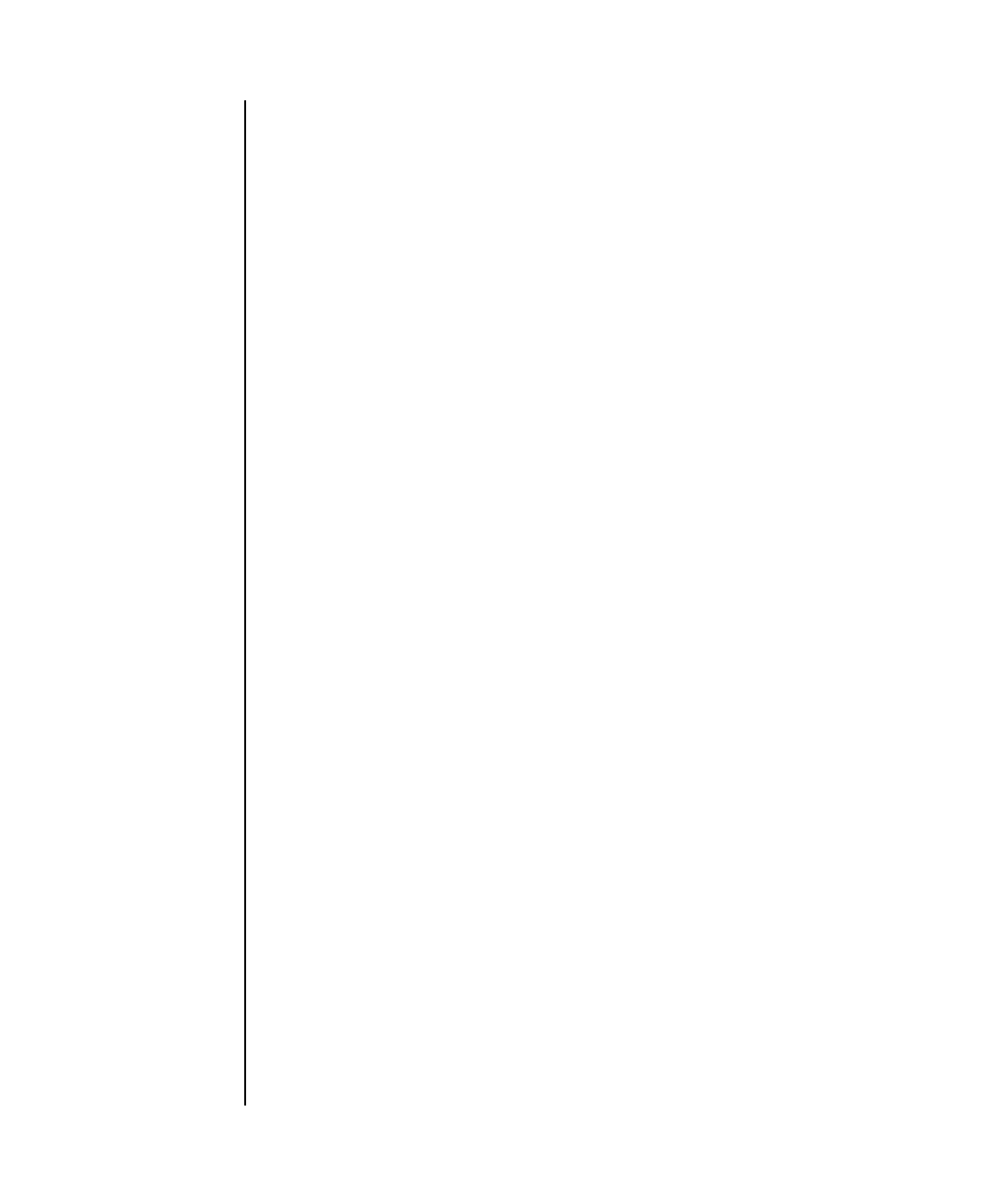
setcod(8)
System Administration 139
EXAMPLE 2 Set the COD Headroom CPUs to 3
After this command completes, you will see a message similar to this one in the
XSCF console:
EXAMPLE 3 Set the COD Headroom CPUs to 0
EXIT STATUS The following exit values are returned:
SEE ALSO addcodlicense(8), showcod(8)
PROC RTUs reserved for domain 11 (0 MAX) [0]:
PROC RTUs reserved for domain 12 (0 MAX) [0]:
PROC RTUs reserved for domain 13 (0 MAX) [0]:
PROC RTUs reserved for domain 14 (0 MAX) [0]:
PROC RTUs reserved for domain 15 (0 MAX) [0]:
XSCF>
setcod 3
WARNING: Using headroom requires you to install license key(s) within 30
days. Do you agree? [y|n]: y
codd 15:51:36: COD PROC Headroom changed to 3
XSCF> setcod 0
0 Successful completion.
>0 An error occurred.


















