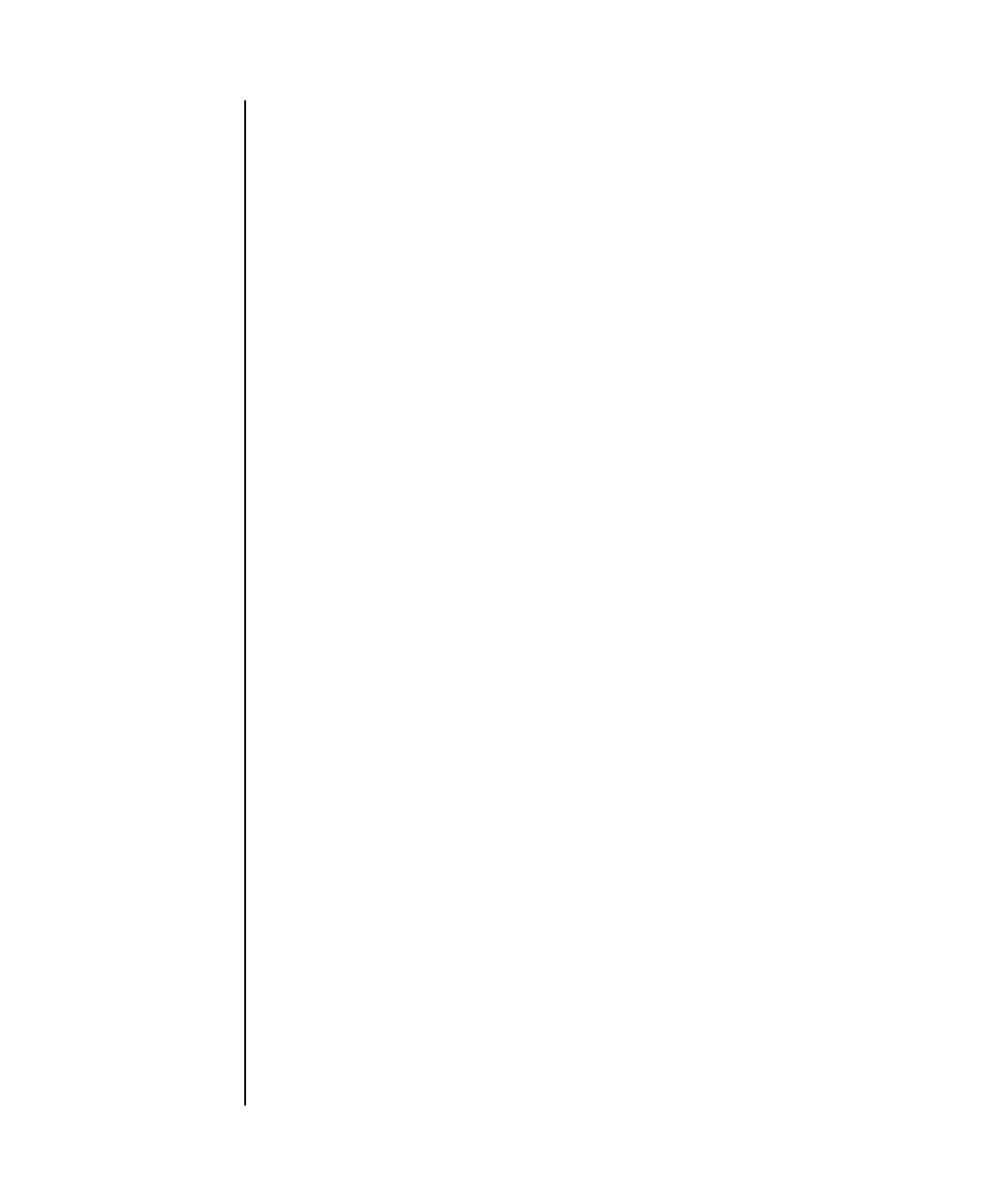
settimezone(8)
System Administration 247
-f date [/time] Specifies the starting time of Daylight Saving Time. You can
specify date in any of the following formats.
Mm.w.d
Mm: Specifies the month to start Daylight Saving Time. For m,
you can specify any integer from 1 to 12.
w: Specifies the week to start Daylight Saving Time. You can
specify the integer from 1 to 5,"1" for the first week and "5"
for the last week in the month.
d: Specifies the day of the week to start Daylight Saving Time.
You can specify the integer from 0 to 6,"0" for Sunday and "6"
for Saturday.
Jn
Jn: Specifies the sequential day in the year to start Daylight
Saving Time. You can specify the integer from 1 to 365,"1"for
January 1st. It does not count the leap-year day.
n
n: Specifies the sequential day in the year to start Daylight
Saving Time. You can specify the integer from 1 to 365,"1"for
January 1st. It counts the leap-year day.
In time, you specify the time. You can specify it in the following
format.
hh:mm:ss Specifies the time in "hh:mm:ss" format. hh is
00–23, mm is 00–59, ss is 00–60.Incase
omitted, "02:00:00."
-h Displays usage statement. When used with other options or
operands, an error occurs.
-M Displays text by page. This option provides a function that is the
same as that of the more command.


















