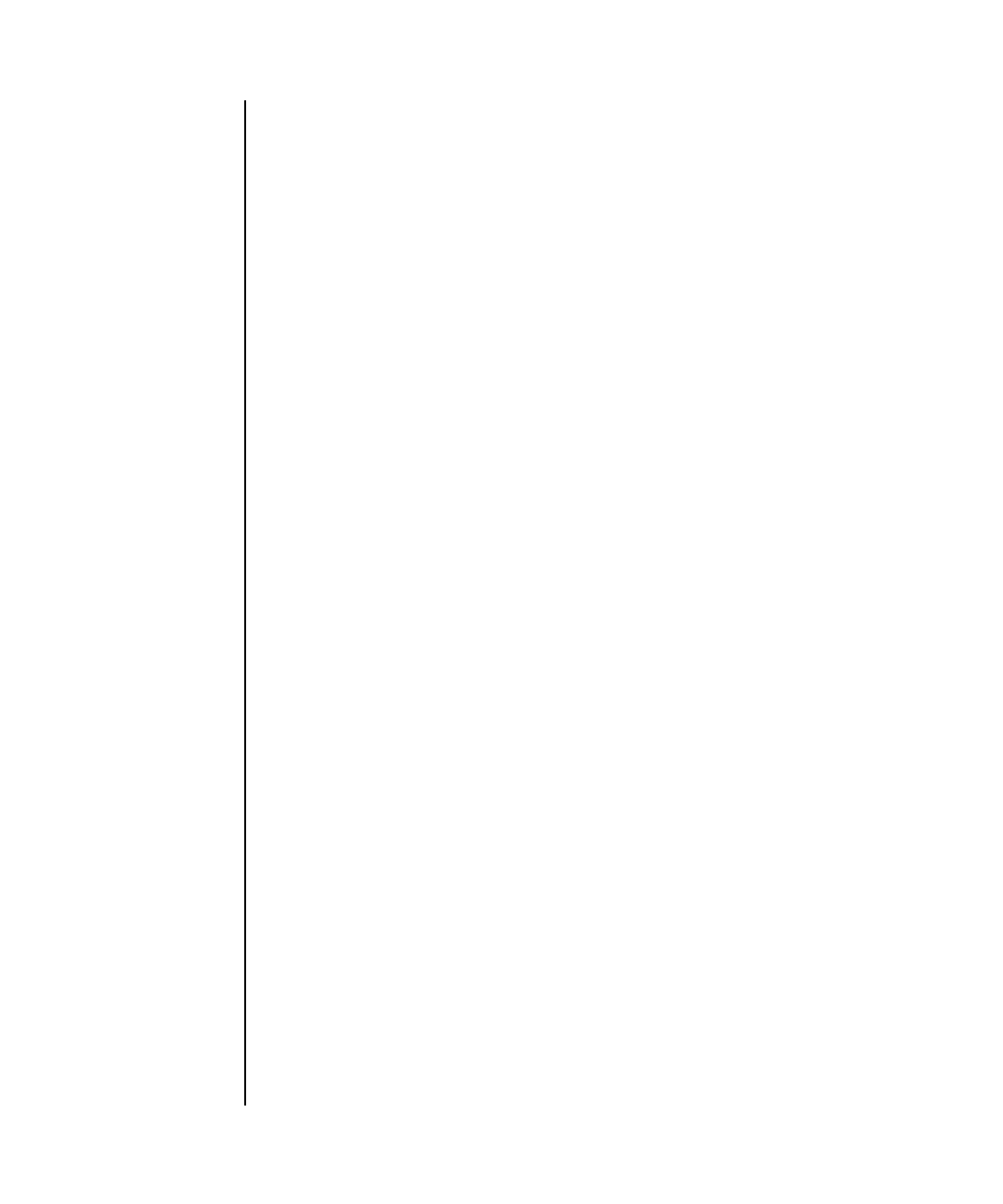
setsnmp(8)
System Administration 223
NAME setsnmp - manage the SNMP agent
SYNOPSIS setsnmp enable [ mib_name]
setsnmp disable [ mib_name]
setsnmp addtraphost -t type -s community-string [-p trap-port] traphost
setsnmp remtraphost -t type traphost
setsnmp addv3traphost -u username -r authentication-protocol {-n engine_id|-i}[
-a authentication-password][-e encryption-password][-p trap-port ] traphost
setsnmp remv3traphost -u username traphost
setsnmp enablev1v2c read-only-community-string
setsnmp disablev1v2c
setsnmp [-l system-location][-c system-contact][-d system-description][-p agent-
port]
setsnmp -h
DESCRIPTION setsnmp(8) enables or disables the SNMP Agent, as well as configures the SNMP
agent settings.
Privileges You must have platadm privileges to run this command.
Refer to setprivileges(8) for more information.
OPTIONS The following options are supported:
-c system-contact Specifies the system contact information for the agent.
-d system-description Specifies the system description for the agent.
-h Displays usage statement.
When used with other options or operands, an error
occurs.
-l system-location Specifies the system location for the agent.
-p agent-port Specifies the listening port for the agent. The default is
161.
-s community-string Acts like a password to control access to the SNMP v1 and
v2 agents. It is a clear text string which can be intercepted.
For password encryption and no visibility, use
addv3traphost instead.


















