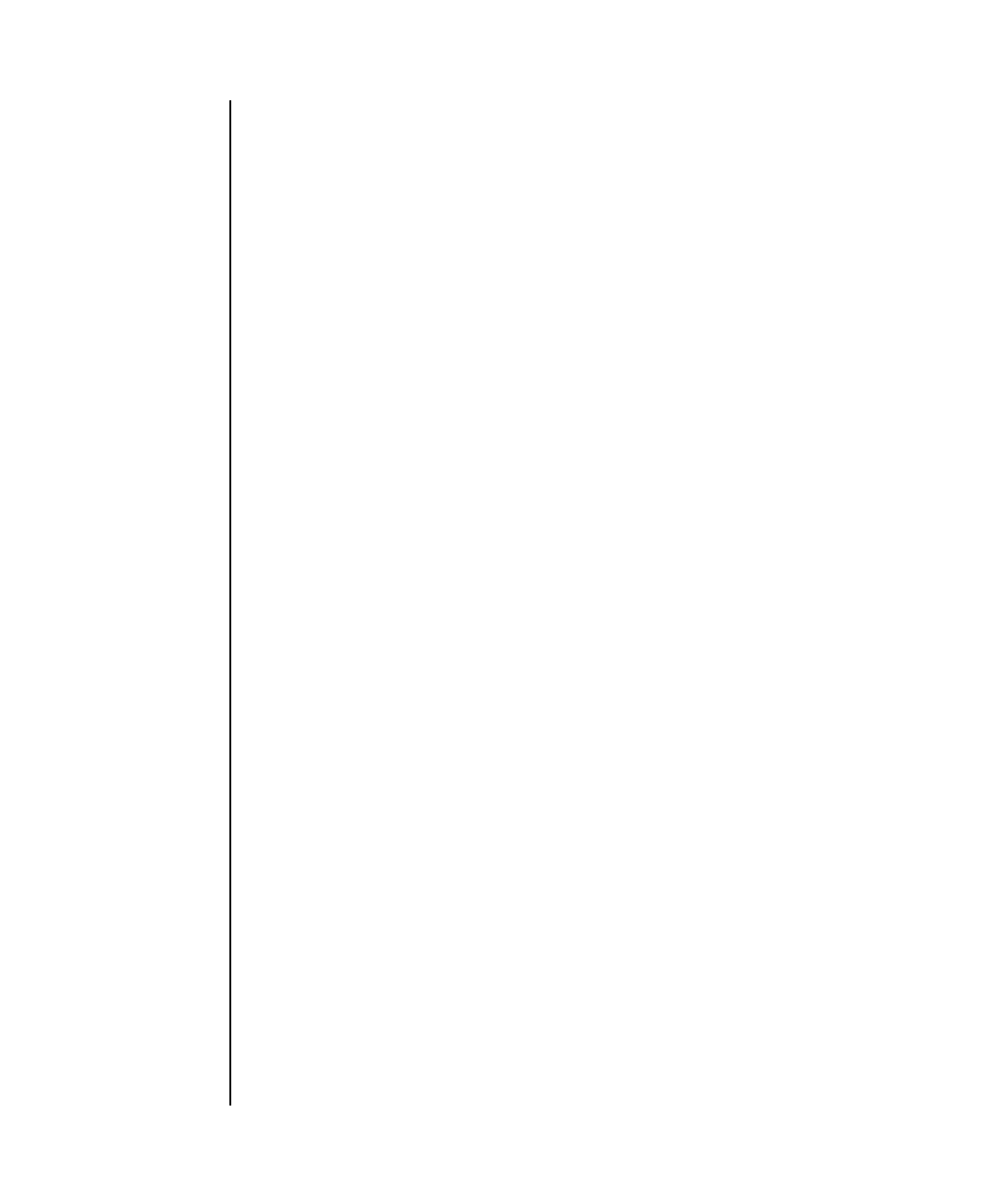
switchscf(8)
426 SPARC Enterprise Mx000 Servers XSCF Reference Manual • Last Revised November 2007
EXTENDED
DESCRIPTION
When the command is executed, a prompt to confirm execution of the command
with the specified options is displayed. Enter "y" to execute the command or "n"to
cancel the command.
EXAMPLES
EXAMPLE 1 Switches the state of the XSCF unit that the user is currently logged in to, to
standby.
EXAMPLE 2 Switches the state of the XSCF unit that the user is currently logged in to, to
standby. Automatically answers 'y' to all prompts.
EXIT STATUS The following exit values are returned:
XSCF> switchscf -t Standby
The XSCF unit switch between the Active and Standby states. Continue? [y|n]:y
XSCF> switchscf -t Standby -y
The XSCF unit switch between the Active and Standby states. Continue? [y|n]:y
0 Successful completion.
>0 An error occurred.


















