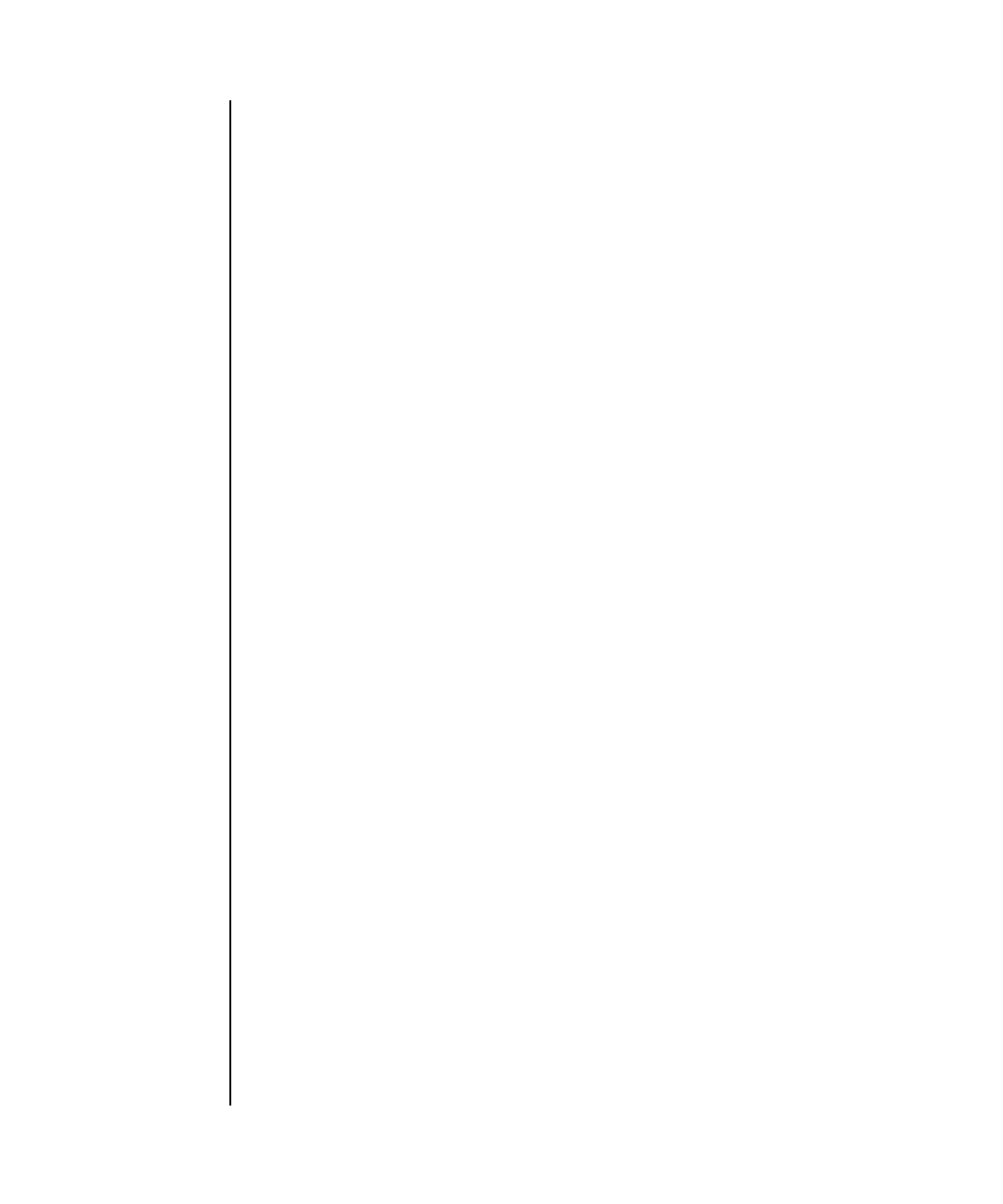
cfgdevice(8)
30 SPARC Enterprise Mx000 Servers XSCF Reference Manual • Last Revised March 2008
EXAMPLE 6 Connects the DVD drive/tape drive unit to port 0-0 when the system is being
powered on. Automatically answers "y" to all prompts.
EXAMPLE 7 Connects the DVD drive/tape drive unit to port 0-0 when the system is being
powered on. Automatically answers "y" to all prompts without displaying
messages.
EXIT STATUS The following exit values are returned:
2-6 disable down enable up
8-0 enable up enable up
8-2 disable down enable up
8-4 disable down enable up
8-6 disable down enable up
XSCF>
cfgdevice -y -c attach -p 0-0
Are you sure you want to attach the device [y|n] :y
Completed.
XSCF> cfgdevice -q -y -c attach -p 0-0
0 Successful completion.
>0 An error occurred.


















