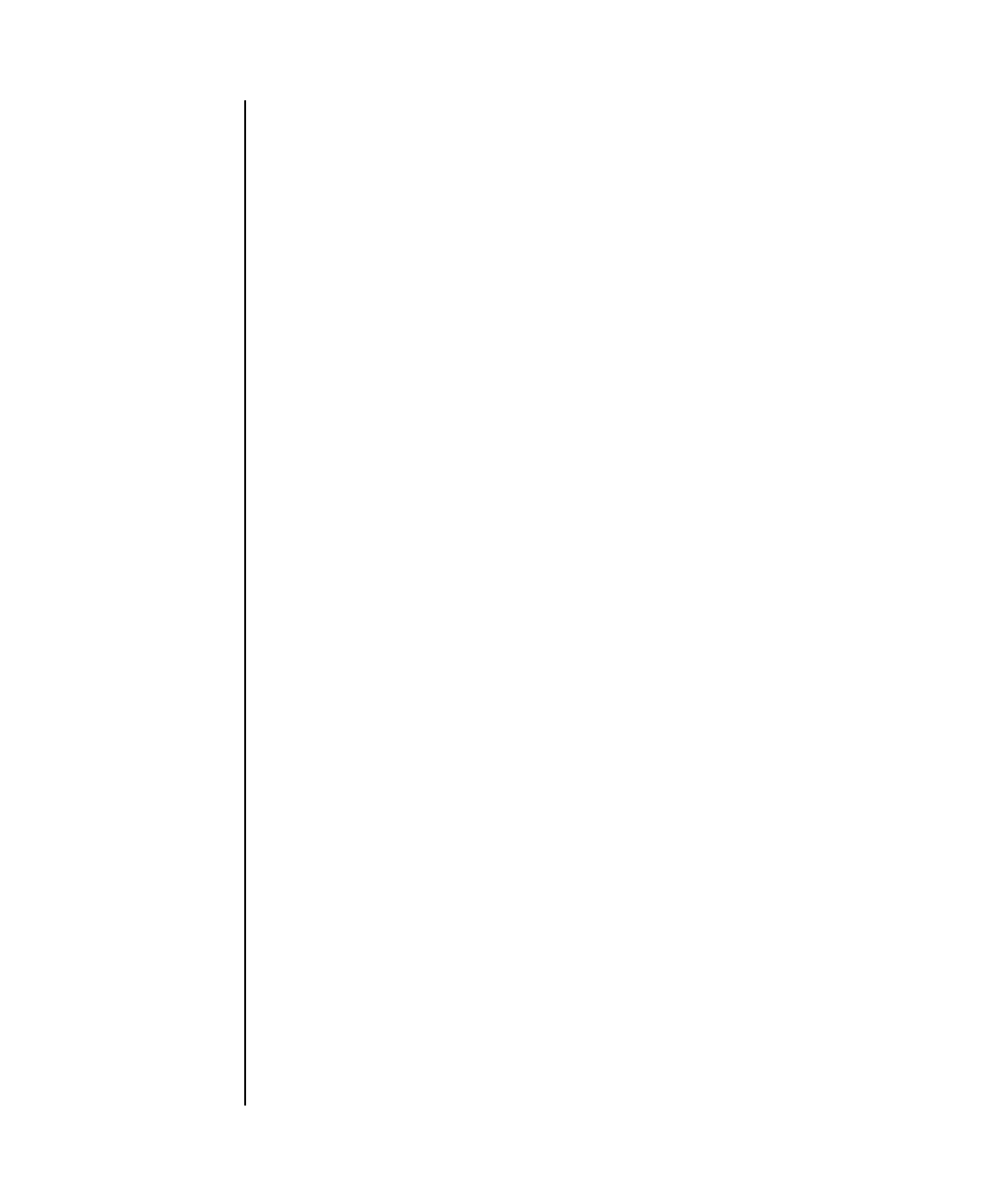
snapshot(8)
System Administration 419
-P password Used with the -e option, sets the encryption password used
for encrypting the output file.
-p password Specifies the user password used to log in to the host using
SSH. This option is valid with the -t option, not with the -d or
-T options.
-q Suppresses all messages to stdout, including prompts.
-S time Specifies the start time for the time period for which data is
collected. Used with the -E time option for the end time,
defines the period of time for which log messages are collected
by snapshot. If no end time is specified, the target time
period ends at the time the snapshot command is launched.
Refer also to the description of the -E option.
time Interpreted using strptime(3), using one
of the following two formats:
%Y-%m-%d,%H:%M:%S
%Y-%m-%d_%H-%M-%S
-T Specifies executing snapshot in SSH target mode using the
value for user@host:directory previously set using
setarchiving(8). Can be used with the -D option to
substitute an alternative value for directory.
Note – The user must create the target directory on the remote
host, snapshot does not create the target directory.
-t
user@host:directory
Sets the network host and remote directory for data
destination. The host field specifies the host name or IP address
of the network host. The user field specifies the user name for
the ssh login to the archive host. The directory field specifies
the archive directory on the archive host where the output file
should be stored. The directory field must not begin with a
hyphen (-) or a tilde (~).
Note – The user must create the target directory on the remote
host, snapshot does not create the target directory.
-v Specifies verbose output. Displays all actions and commands
as they are executed. If this option is specified with the -q
option, the -v option is ignored.
Note – You may not have the required privileges to run all the
commands that are executed by the snapshot configuration
file. If this occurs, you will see error messages indicating these
operations are not permitted.
-y Automatically answers y (yes) to all prompts.


















