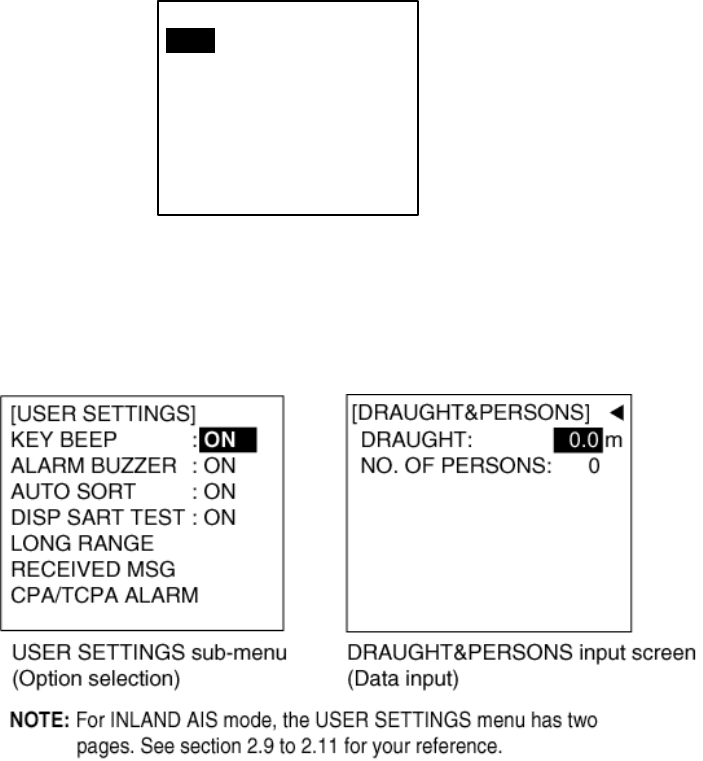
1. OPERATION
1-5
1.4 Menu Overview
You can select the functionality of the equipment through the menu. If you get
lost in operation, press the MENU key until you return to the main menu. The
complete menu tree is provided in the Appendix.
1.4.1 Menu operating procedure
1. Press the MENU key to display the main menu.
[MENU]
MSG
SENSOR STATUS
INTERNAL GPS
USER SETTINGS
INITIAL SETTINGS
CHANNEL SETTINGS
DIAGNOSTICS
2. Press ▲ or ▼ on the CursorPad to select a menu then press the ENT key.
3. Press ▲ or ▼ to select a sub-menu then press the ENT key.
There are two types of sub-menus: option selection and data input. (Some
sub-menus combine both.) Below are examples of each type of sub-menu.
4. Press ▲ or ▼ to select a menu item then press the ENT key.
5. Depending on the sub-menu selected, select an option or enter
alphanumeric data.


















