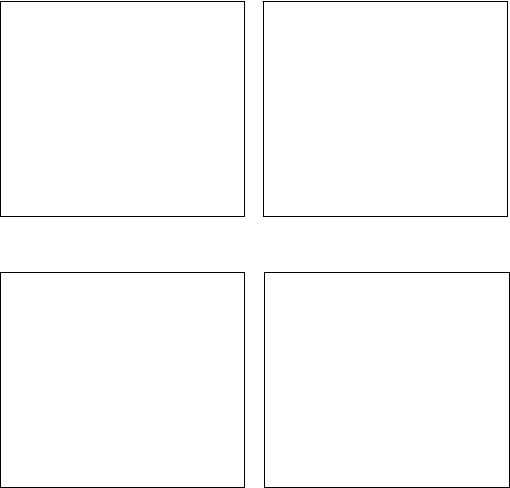
2. INLAND AIS
2-24
4. Select the message to view then press the ENT key. Below are examples of
text and RTA messages. For EMMA warning and water level messages, see
section 2.7.4 and 2.7.5, respectively.
[RTA LOG] 2/2
STATUS
LIMITED OPERATION
RTA: 05/JUN 12:32 UTC
RTA message (page 1)
[RTA LOG] 2/2
COUNTRY CODE: DE
LOCATION CODE: TRI
FAIRWAY NO.: 01234
TERMINAL CODE: 11111
FAIRWAY HECTOMETRE
01000
RTA message (page 2)
[RX ADDRESSED MSG]
WILL CHANGE COURSE
TO 352 DEGREES AT
13:10 APR 10.
QUIT[MENU]
RX addressed message
[RX BROADCAST MSG]
STORM WARNING FOR
SAN FRANCISCO AREA.
QUIT[MENU]
RX broadcast message
5. Press the MENU key to close the message.
2.8 Viewing Initial Settings
The INITIAL SETTINGS menu, which is locked with a password, is where the
installer enters ship’s MMSI, internal and external antenna positions, ship type,
I/O port settings and blue sign status. You can view the settings on this menu
as follows.
1. Press the MENU to open the menu.
2. Select INITIAL SETTINGS then press the ENT key.
3. Press the ENT key twice.
4. Select item to view then press the ENT key.


















