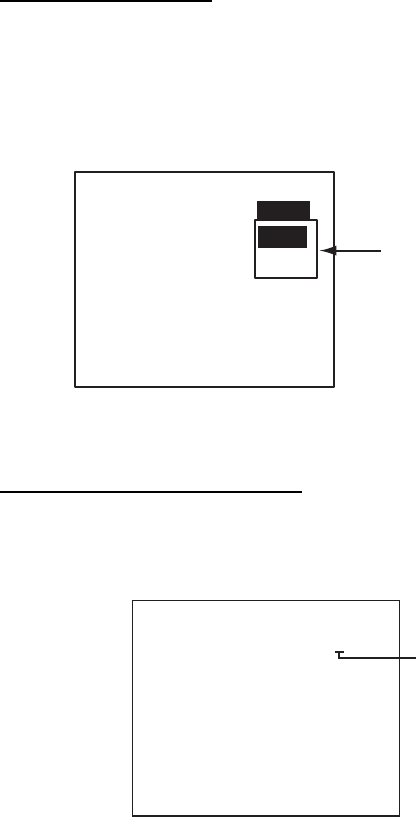
1. OPERATION
1-6
Selecting an option
The example below shows how to select an option from the USER
SETTINGS menu.
a) A window showing the options for the item selected is overlaid on the
sub-menu. For example, the options for KEY BEEP are as shown below.
[USER SETTINGS]
KEY BEEP : ON
ALARM BUZZER : ON
AUTO SORT : ON
DISP SART TEST : ON
LONG RANGE
RECEIVED MSG
CPA/TCPA ALARM
ON
OFF
Options window
NOTE: For INLAND AIS mode,
the USER SETTINGS
menu has two pages.
See section 2.9 to 2.11.
b) Press ▲ or ▼ to select option desired then press the ENT key.
Entering alphanumeric data
The example below shows how to enter numeric data on the
DRAUGHT&PERSONS sub-menu, which is on the NAV STATUS menu.
[DRAUGHT&PERSONS] W
DRAUGHT: 00.0 m
NO. OF PERSONS: 0
Cursor
a) Select DRAUGHT and press the ENT key.
b) Press ▲ or ▼ to select appropriate numeric. Pressing ▲ displays
alphanumeric characters cyclically in order of blank space, alphabet,
numerals, and symbols.
c) Press ► to shift the cursor to the adjacent place, then use ▲ or ▼ to
select alphanumeric character.
d) Repeat steps b) and c) to finish entering data. To erase a character, insert
a space.
e) After entering all data, press the ENT key to register input.
6. Press the DISP key to close the menu.


















