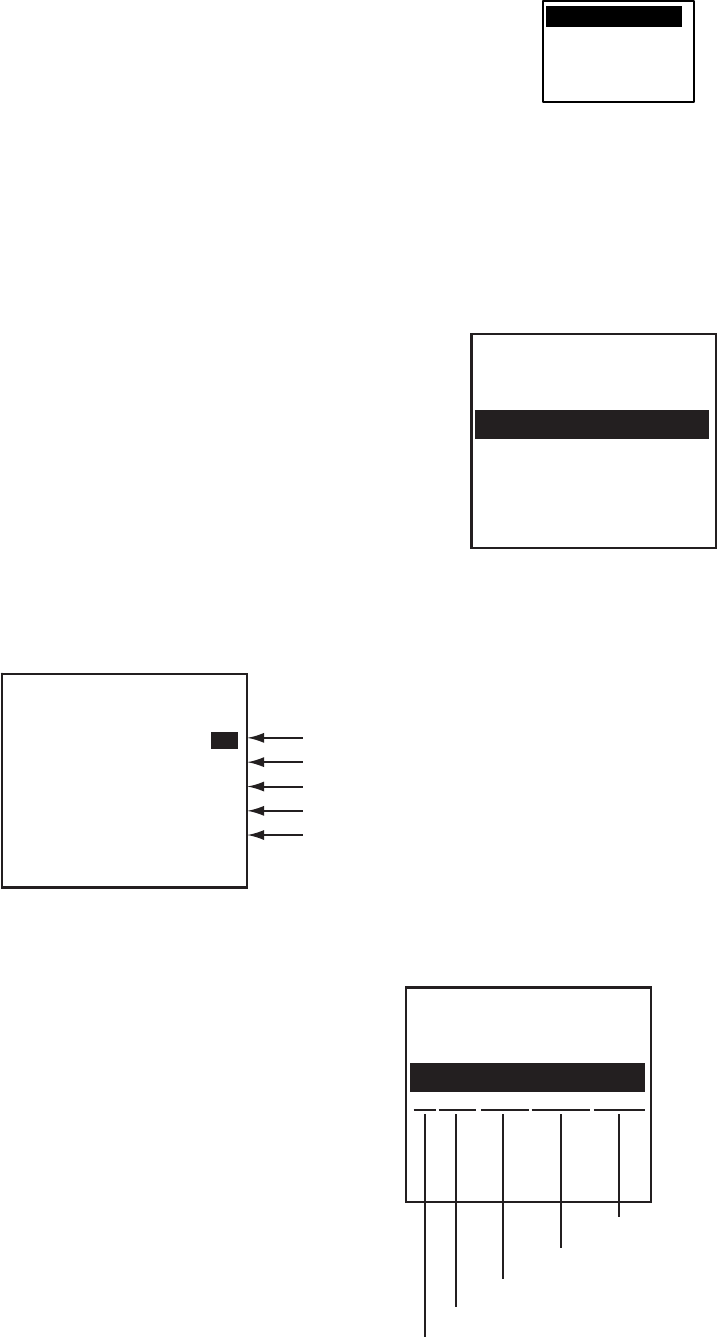
2. INLAND AIS
2-16
[SET DESTINATION]
* * * * * * * * * * * * * (0/0)
[NEW?]
(If you have entered some
destinations, they appear here.)
[SET DESTINATION]
* * * * * * * * * * * * * (0/1)
[NEW?]
NLRTM02552LEUVE00000
Country Code
Location Code
Fairway No.
Terminal Code
Fairway Hectometer
ALTERNATE
BOTH A & B
A
B
6. MMSI is selected; press the ENT key.
7. Enter the MMSI of the lock/bridge/terminal you want to pass through then
press the ENT key.
8. CHANNEL is selected; press the ENT key.
9. Select the channel over which to send the message then press the ENT
key.
10. RETRY TIMES is selected; press the ENT key.
11. Enter the number of times to re-send the message (if the first transmission
is unsuccessful) then press the ENT key. An ETA message can be resent a
maximum of three times.
12. Press the MENU key to return to the CREATE MSG menu.
13. Select SET DESTINATION then press
the ENT key.
14. NEW is selected. If your destination is shown on screen, select it, press the
ENT key then go to step 18. To enter a new destination, go to step 15.
15. With NEW selected, press the ENT key.
[SET DESTINATION]
ENTER A NEW DEST
COUNTRY CODE:
LOCATION CODE:
FAIRWAY NO. : 00000
TERMINAL CODE:
FAIRWAY HECT: 00000
QUIT: [MENU]
UN country code, two 6 bit characters
UN location code, three 6 bit characters
Fairway section no., five 6 bit characters
Terminal code, five 6 bit characters
Fairway hectometre, five 6 bit characters
16. COUNTRY CODE is selected; press the ENT key. Enter the UN country
code of your destination, referring to ISO 3166, then press the ENT key.
17. Enter location code, fairway no.,
terminal code, and fairway
hectometre, referring to the ERI
(Electronic Reporting International)
Guide Part IV Annex 2 for
examples.
Note: To see the results of an
entry, show the SET
DESTINATION screen.


















