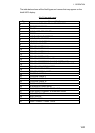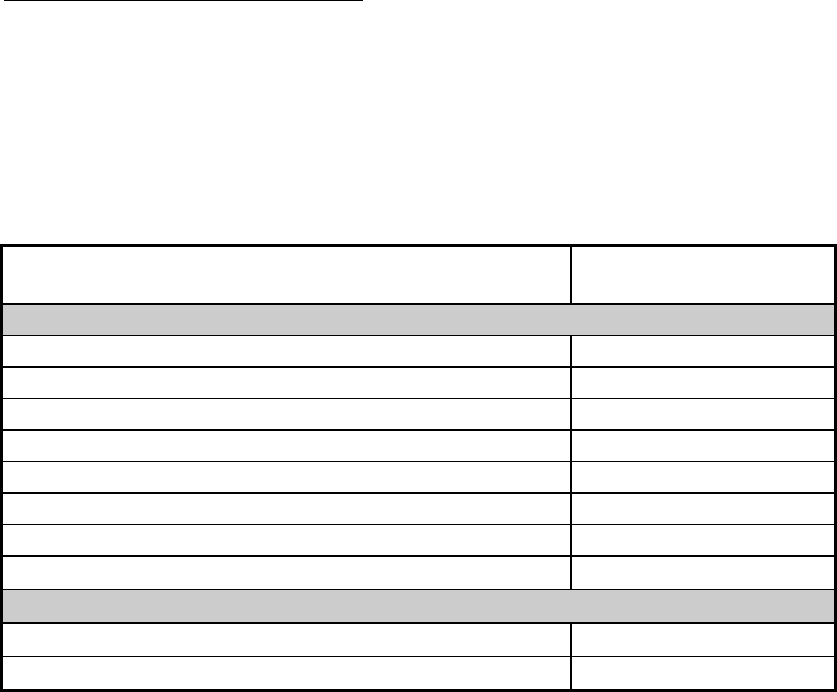
1. OPERATION
1-14
Operations on the plotter display
1. Press the DISP key to show the plotter display.
2. Use ▼ or ▲ to select the range. The available ranges are (in nm) 0.125,
0.25, 0.5, 0.75, 1.5, 3, 6, 12, and 24.
3. To find a target’s data, see section 1.7.2.
Note 1: A target is declared a lost target under the conditions shown in the
table below. A target is erased from the screen 6 minutes and 40 seconds after
it is declared a lost target.
Ship’s navigation status
Target declared as
lost target after;
Class A
Ship at anchor or moored and not moving faster than 3 kn 10 minutes
Ship at anchor or moored and moving at more than 3 kn 50 seconds
0-14 kn speed 50 seconds
0-14 kn speed with course change 50 seconds
14-23 kn speed 30 seconds
14-23 kn speed with course change 30 seconds
Speed higher than 23 kn 10 seconds
Speed higher than 23 kn with course change
10 seconds
Class B
Speed over ground less than 2 kn
10 minutes
Speed over ground 2 kn or higher
150 seconds
Note 2: When a target’s CPA and TCPA are lower than set in section 1.6, the
audio alarm sounds (if active). Press any key to silence the audio alarm. Take
suitable measures to avoid collision.
Note 3: "DNGR" (DANGER) appears at the end of the HDG line when a
target's CPA and TCPA are lower than the CPA and TCPA alarm settings.
Further, when a target becomes a lost target, “LOST” appears at the end of the
HDG line.