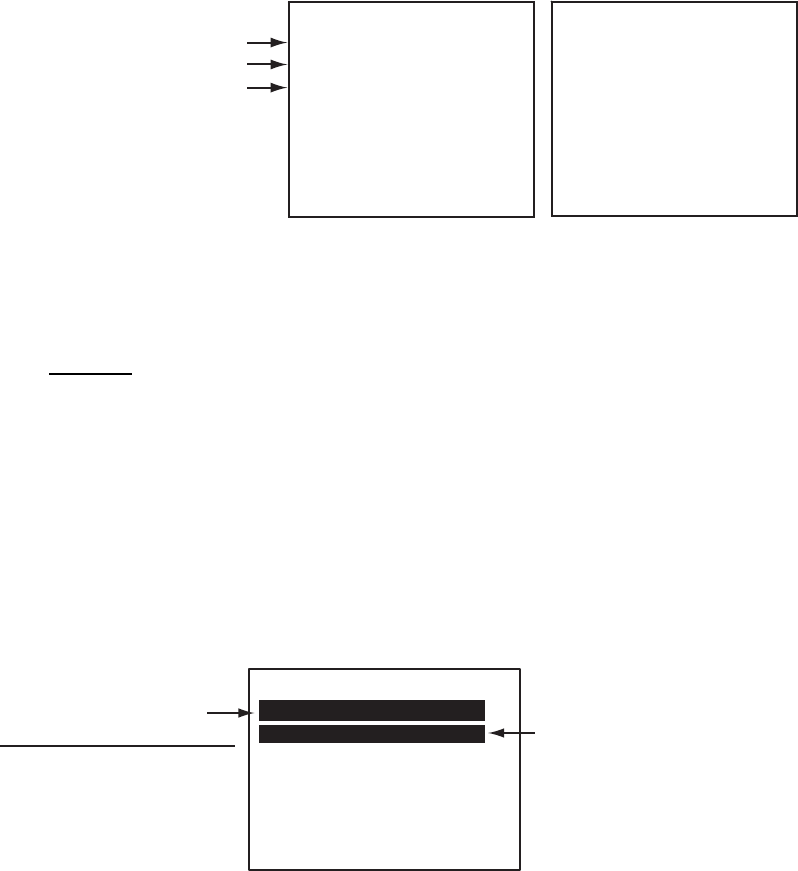
2. INLAND AIS
2-22
2.7.5 Water level message
The water level message is sent by base stations to inform skippers about
actual water levels in their area. It is additional short-term information to the
water levels distributed via Notices to Skippers. The message contains the
country code(location), gauge ID and water level.
When you receive a water level message, a popup displays "MESSAGE!
WATER LEVEL". To see the contents of the message, do the following:
1. Press the MENU key to open the menu.
2. Select MSG then press the ENT key.
3. Select WATER LEVEL then press the ENT key.
4. Select a message then press the ENT key.
[WATER LEVEL] 1/2
COUNTRY CODE: DE
GAUGE ID: 1001
WATER LEVEL: 65.43m
GAUGE ID: 1002
WATER LEVEL: 55.43m
GAUGE ID: 1003
WATER LEVEL: -45.43m
National unique ID of gauge
Positive or negative value
Country code
[WATER LEVEL] 2/2
GAUGE ID: 1004
WATER LEVEL: -35.43m
5. Press the MENU key to close the message.
2.7.6 Message logs
TX logs
The TX logs store transmitted text messages, ETA, and no. of persons
messages, in respective logs. To see a TX message, do the following:
1. Press the MENU key to open the menu.
2. Select MSG then press the ENT key.
3. Select TEXT, ETA/RTA or NO. OF PERSONS as appropriate then press the
ENT key.
4. Select TX LOG (for TEXT, NO. OF PERSONS) or ETA LOG as appropriate
then press the ENT key.
Date and time message
transmitted, message status
OK: Message transmitted
successfully
FAIL: Message could not
be transmitted
- - - -: Waiting for results
[TX LOG]
31/APR 13:25 OK
[UTC] TO: 431099111
27/MAR 03:43 OK
[UTC] TO: 431099111
19/MAR 18:00 OK
[UTC] TO: 431099111
1/20[
T
] MSG[ENT] QUIT[MENU]
Time transmitted, addressee
.
NOTE: Time format is shown as UTC (Coordinated Universal Time) or LT
(Local Time).


















