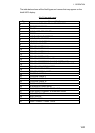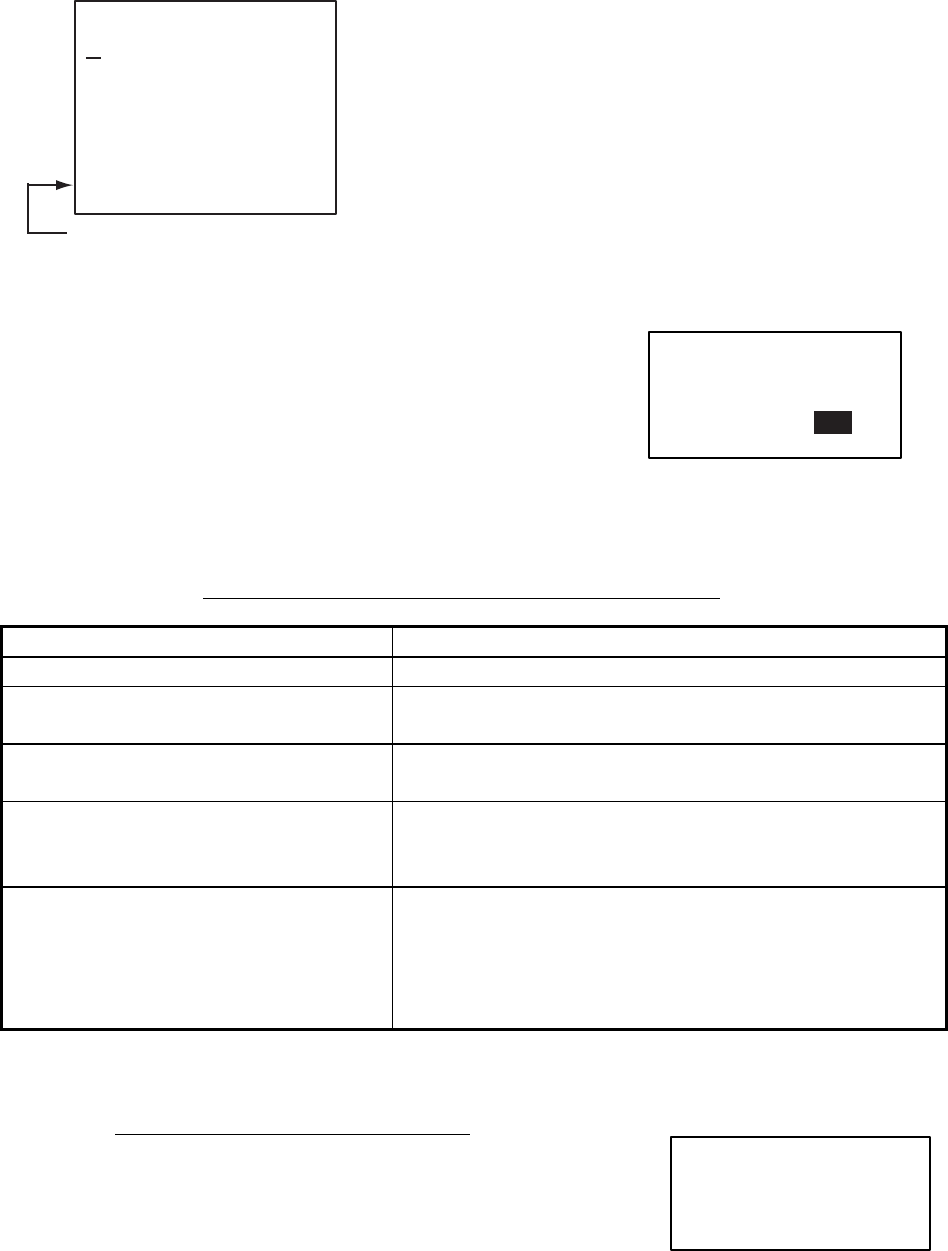
1. OPERATION
1-26
SEND MESSAGE.
ARE YOU SURE?
YES NO
MESSAGE !
PRESS ANY KEY
12. RETRY TIMES is selected; press the ENT key. If the ADRS TYPE is
BROADCAST go to step 14.
13. For ADRS CAST, enter the number of times to re-transmit a message (0-3)
then press the ENT key.
14. Press the MENU key to return to the CREATE MSG sub-menu.
15. Select SET MSG then press the ENT key.
Number of characters used/available
[SET MSG]
*: Number of characters available with each message type for
Class A, SOLAS is as follows:
NORMAL message with BROAD-CAST : 156 characters
NORMAL message with ADDRESS-CAST: 151 characters
SAFETY message with BROAD-CAST : 161 characters
SAFETY message with ADDRESS-CAST : 156 characters
01(151)* [DIM]HOLD:CLEAR
16. Use the CursorPad to enter your message.
17. Press the ENT key to return to the CREATE MSG sub-menu.
18. Select SEND MSG then press the ENT key.
The prompt shown right appears.
19. Press ◄ to select YES then press the ENT key to send your message.
Message status is shown as follows:
AIS message status messages and their meanings
Message Meaning
NOW SENDING. Message is being sent.
SEND MESSAGE COMPLETE.
PRESS ANY KEY
Transmission of message completed. (MMSI is
additionally shown in case of addressed message.)
SEND MESSAGE UNSUCCESSFUL.
PRESS ANY KEY
Message could not be sent.
SEND MESSAGE UNSUCCESSFUL.
MMSI: XXXXXXXXX
PRESS ANY KEY
Message sent successfully, however there is no reply
from receiver of message.
NOW WAITING RESPONSE.
PRESS ANY KEY
You tried to send a message while the transponder is
awaiting receive confirmation (successful or
unsuccessful) for the first-sent message. After
confirmation is received, the next sequential message
will be sent.
1.8.2 Receiving messages
How to view a received message
When a message is received, the window shown
right appears on the display. To view the contents of
the message follow the procedure below.