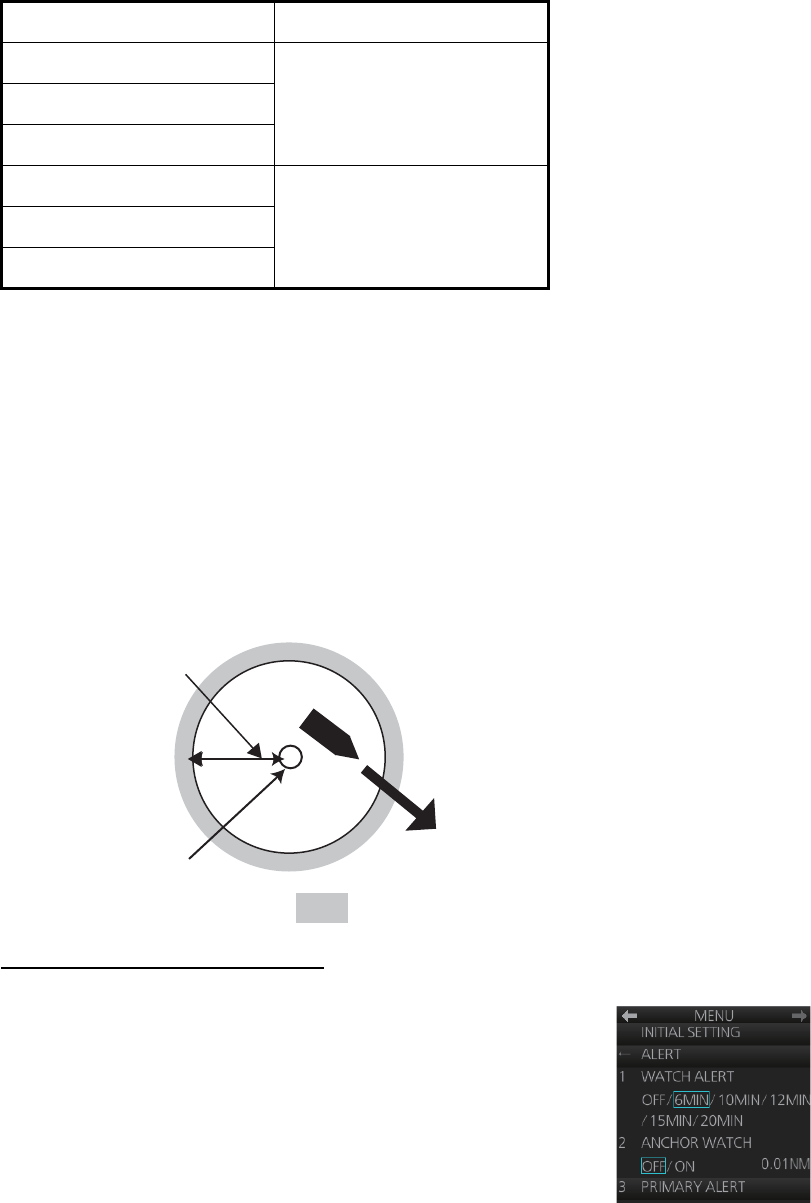
2. RADAR, CHART RADAR OPERATION
2-47
2.31.3 Drop mark bearing reference
The bearing of a drop mark is automatically referenced to True or Relative according
to the presentation mode.
2.31.4 How to erase a drop mark
Right-click the applicable Drop mark box to show the context-sensitive menu then se-
lect [Drop 1 Off] (or [Drop 2 Off]). The drop mark and its data are erased.
2.32 Anchor Watch
The anchor watch is used to monitor if the ship is staying at anchor. If your vessel trav-
els more than the distance set here, the Alert 495 "Anchor Watch Error" appears in the
[Alert] box and the audio alarm sounds.
How to activate anchor watch
1. Open the menu then select [8 INITIAL SETTING] and [4
ALERT] menus.
2. Select [3 ANCHOR WATCH].
3. Select [ON]. Use the scrollwheel to set the alarm radius
(0.01 to 9.99 NM).
4. Close the menu.
Presentation mode Bearing reference
Head-up RM Relative
Head-up TB RM
Stern-up
Course-up True
North-up RM
North-up TM
Your ship's position, where
you start the anchor watch.
Alarm
setting
: Alarm triggered


















