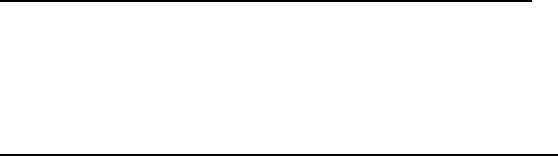
3. TARGET TRACKING (TT)
3-6
3.6 How to Terminate Tracking of Targets (including
reference targets)
When the TT has acquired the menu-set number of targets, the Alert 523 "TT AUTO
ACQ 100%" (automatic acquisition) or "525 TT MAN ACQ 100%" (manual acquisition)
appears in the [Alert] box and no more auto or manual acquisition occurs unless tar-
gets are lost. Should this happen, cancel tracking of less important targets to acquire
new targets.
3.6.1 How to cancel tracking on individual tracked targets
Cancel tracking on a target from the Control Unit
1. Use the trackball to put the cursor (+) on the TT or reference target to cancel track-
ing.
2. Push the TARGET CANCEL key.
Cancel tracking on a target by the trackball module
1. Right-click the target to show the context-sensitive menu.
2. Select [Target Cancel] then push the left button.
3.6.2 How to cancel tracking on all TTs
1. Right-click the TT mode indication then select [TT Menu] to show the [TT] menu.
2. Select [2 ALL CANCEL].
3. Close the menu.


















