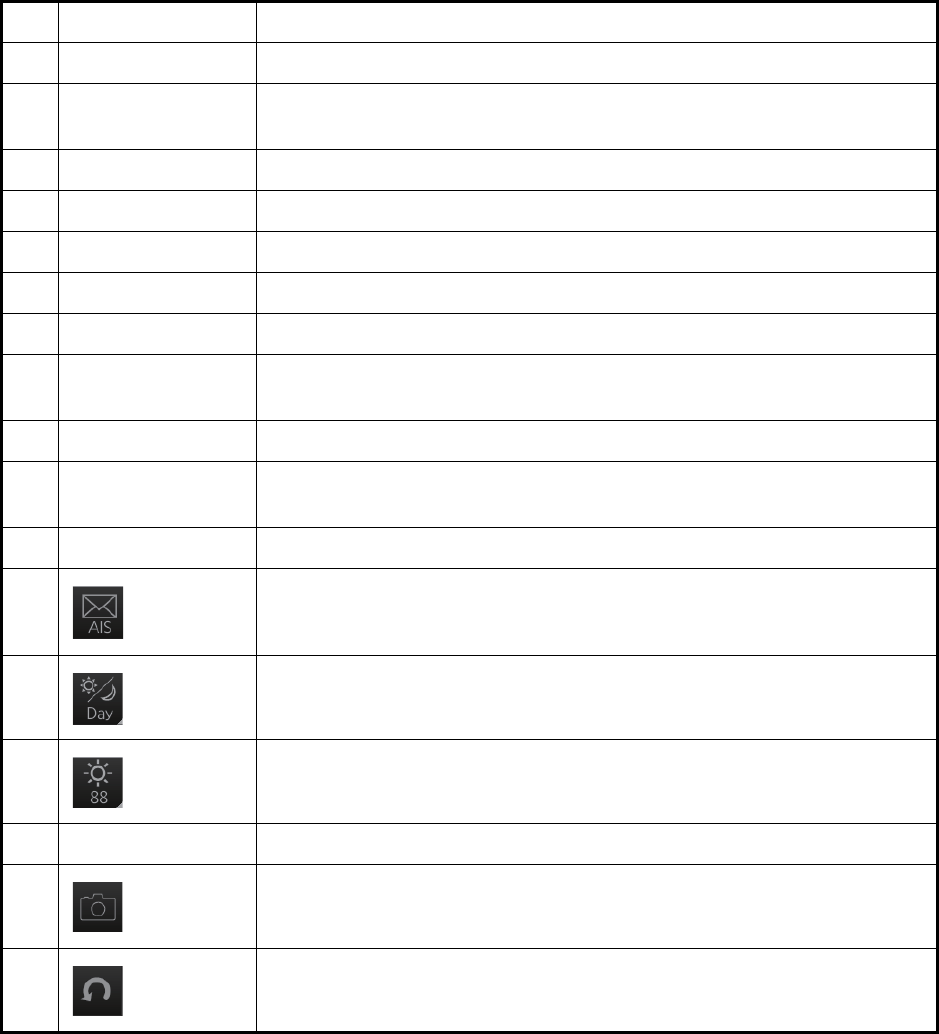
1. OPERATIONAL OVERVIEW
1-15
No. Button name Description
1 PULSE Selects radar pulse length.
2 TUNE Select the radar receiver tuning method, automatic or manual, and man-
ually tunes the radar receiver.
3 IR Activates or deactivates the interference rejector.
4 ES Activates or deactivates the echo stretch.
5 EAV Activates or deactivates the echo averaging.
6 HL OFF Temporarily erases everything but radar echoes.
7 CU/TM reset Resets ship's position in course-up and true motion modes.
8 MAP ON/OFF Shows or hides the radar map marks on the radar display, in the radar
mode.
9 CHART ON/OFF Shows or hides the electronic chart.
10 Chart Disp Shows, hides various chart objects. Shown in the chart radar mode. See
section 2.37.2.
11 OWN AIS Shows the [VOYAGE DATA] menu, to set your ships AIS data.
12 Displays screen for “received AIS message.”
13 Selects a color palette.
14 Adjusts the brilliance of a FURUNO monitor.
15 MOB Enters the MOB mark at the current position.
16 Takes a screenshot.
17 Restore previous condition in radar map and text input.


















