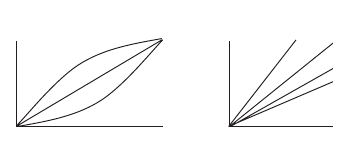
2. RADAR, CHART RADAR OPERATION
2-32
4. Spin the scrollwheel to select 1, 2, 3 or 4 (Dynamic Range) or A, B, C (Curve) as
appropriate then push the left button. Refer to the description and illustration be-
low.
1-4: Control dynamic range. 1 provides
the widest dynamic range; 4 is the nar-
rowest dynamic range.
A: The mid-level in the curve is low, so
this setting is suitable for suppressing
rain clutter.
B: Curve between A and C.
C: The mid-level in the curve is high, so this setting is suitable for detecting distant
targets.
5. Click [9 CONDITION].
6. Spin the scrollwheel to select appropriate sea condition then push the left button.
The larger the number the rougher the sea state.
7. Click [2 STC ANT HEIGHT].
8. Spin the scrollwheel to select appropriate radar antenna height (above the water-
line) then push the left button.
9. If necessary, select [3 LOW LEVEL ECHO] to reject low level echoes. The setting
range is 0-8. The higher the figure, the stronger the low level echo that is erased.
10. To save the custom settings, select [SAVE] from [0 DEFAULT].
11. Click the Close button (X) to close the menu.
2.23.3 How to restore user picture preset
If you get lost in operation while adjusting the settings for a user picture preset, you
can easily restore the default settings for that user picture preset. Note that user set-
tings are deleted when default settings are restored.
1. Click the [Picture preset] button on the Status bar then click the picture preset op-
tion for which you want to restore its user settings.
2. Right-click then select [Customize Echo Menu].
3. Click the [User] button.
4. Click the Close button (X) to close the menu.
2.23.4 How to restore default picture preset options
Any of the radar functions programmed with the picture setup options may be adjusted
as desired. If you get lost in operation and want to restore the default settings for a
particular picture setup operation, do the following:
1. Click the [Picture preset] button on the Status bar to select the picture preset op-
tion for which you want to restore its user settings.
2. Right-click then select [Customize Echo Menu].
3. Click [0 DEFAULT].
4. Select [FACTORY].
5. Click the Close button (X) to close the menu.
CONTRAST
C
B
A
4
CONTRAST
3
2
1


















