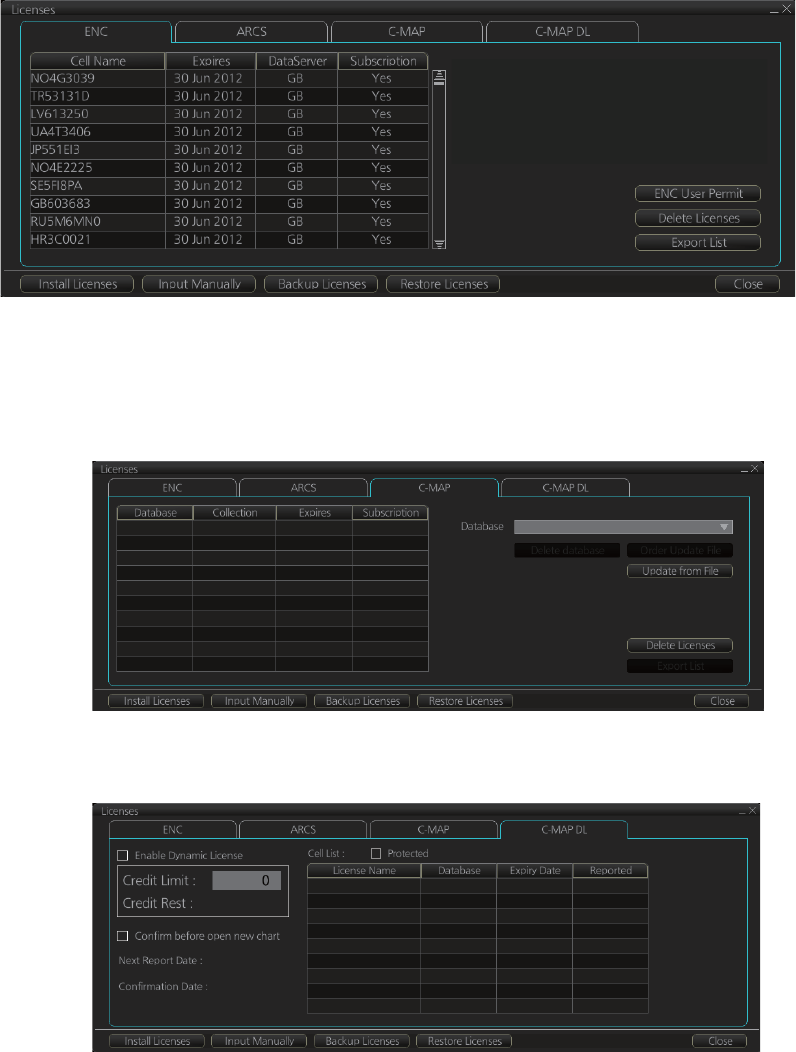
7. HOW TO MANAGE CHARTS
7-2
4. Find the folder on the media that contains the license to be installed.
5. Click the [OK] button to load the license. The [License] dialog box shows informa-
tion about the license according to the license type.
ENC: Cell name, date of expiration, data server name and subscription type. [Yes]
appears if license exists; [No] if no license.
C-MAP: Database name, collection name, date of expiration and subscription
type. [Yes] appears if license exists; [No] if no license exists. The [C-MAP Setup]
button initializes the C-Map E-token. Click the button followed by the [OK] button
to do the initialization. "CMAP: No connection to eToken" disappears from the
Permanent warning box after completion of the initialization.
C-MAP DL: License name, database name, expiry date and reported status (Yes
or No).
6. Click the [Close] button to finish.
ENC Zone 0 01 Nov 2012 Yes
ENC Zone 1DynLic 01 Nov 2012 Yes
ENC Zone 6 DynLic 01 Nov 2012 Yes
Zone 2 DynLic ENC 01 Jun 2012 No


















