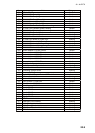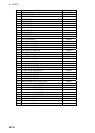20. ALERTS
20-3
How to acknowledge an unacknowledged alert message
When the buzzer for an alarm or warning sounds, silence the buzzer by doing one of
the following:
• Click the buzzer stop icon in the [Alert] box.
• Press the ALARM ACK key.
• In the [Alert] list, click the unacknowledged alarm.
After acknowledgement, the priority of the alert changes as shown in the table below.
The buzzer and the flashing for the alert message are stopped and the priority of the
alarm changes as shown in the table below. The alert message remains on the dis-
play.
Equipment generating an alert and alert acknowledgement
The equipment generating an alert is divided into three categories, A, B and C. Alert
acknowledgement right depends on the equipment generating the alert.
Priority no.
Category
of alert
Alert state
Priority after
acknowledge
Priority after
rectifying
High
Low
(1) Alarm Not acknowledged/
Not rectified
(3) No change
Not acknowledged/
Rectified
(6) –
(2) Warning Not acknowledged/
Not rectified
(4) No change
Not acknowledged/
Rectified
(7) –
(3) Alarm Acknowledged/
Not rectified
–(6)
(4) Warning Acknowledged/
Not rectified
–(7)
(5) Caution Not rectified – (8)
(6) Alarm Acknowledged/
Rectified
––
(7) Warning Acknowledged/
Rectified
––
(8) Caution Rectified – –
Category Where the buzzer sounds
Place of alert
acknowledgement
A Equipment that generated the alert. Equipment that generat-
ed the alert.
B Equipment that generated the alert and AMS. Equipment that generat-
ed the alert and AMS.
C IAS (Integrated Automation System) generated
engine alert.
–