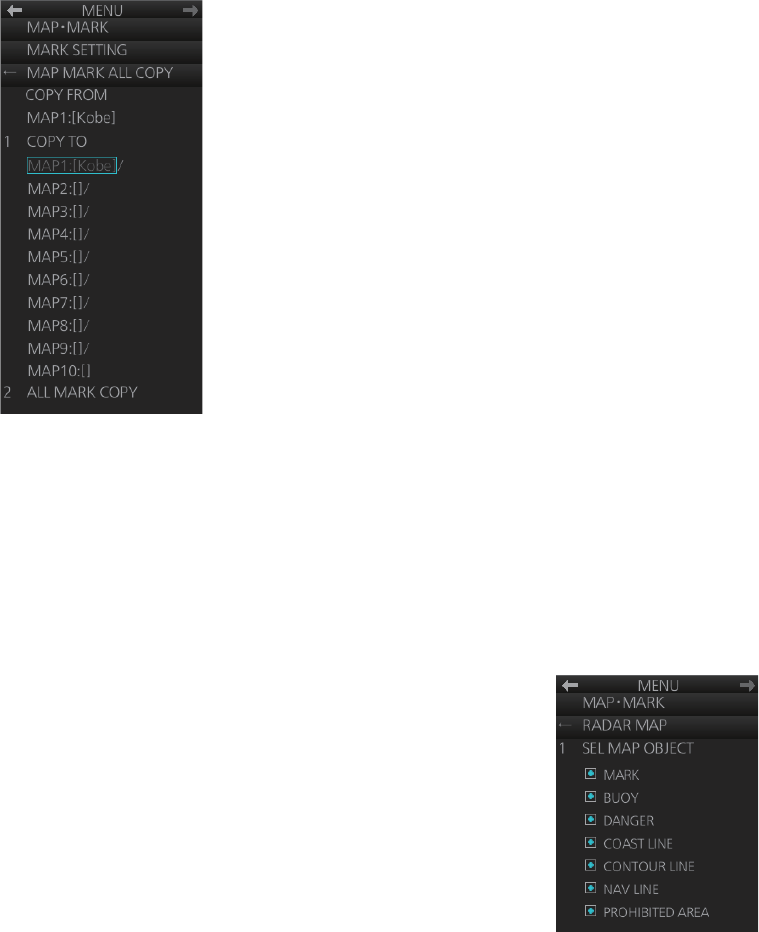
5. RADAR MAP AND TRACK
5-8
5.9.3 How to copy all radar map marks and lines in a map file to an-
other map file
You can copy all radar map marks and lines in the currently displayed radar map to
the radar map file of your choice.
1. Display the map file of which to copy all its marks and lines. See section 5.6.
2. Right-click the [Mark] box then click [Map/Mark Menu].
3. Select [1 MARK SETTING].
4. Select [9 MAP MARK ALL COPY] (B type) or [8 MAP MARK ALL COPY] (IMO and
A types).
5. Select [1 COPY TO] then select where to copy the map marks and lines.
6. Select [2 ALL MARK COPY]. You are asked if you are sure to copy all map marks.
Click the [OK] button to copy.
7. Close the menu.
5.10 How to Show, Hide Radar Map Features
There are times when you won't require all the map objects
you have entered in a radar map. You can show or hide the
ones you don't need as follows:
1. Right-click the [Mark] box then select [Map/Mark Menu]
and [2 RADAR MAP].
2. Turn objects on or off as appropriate.
3. Close the menu.


















