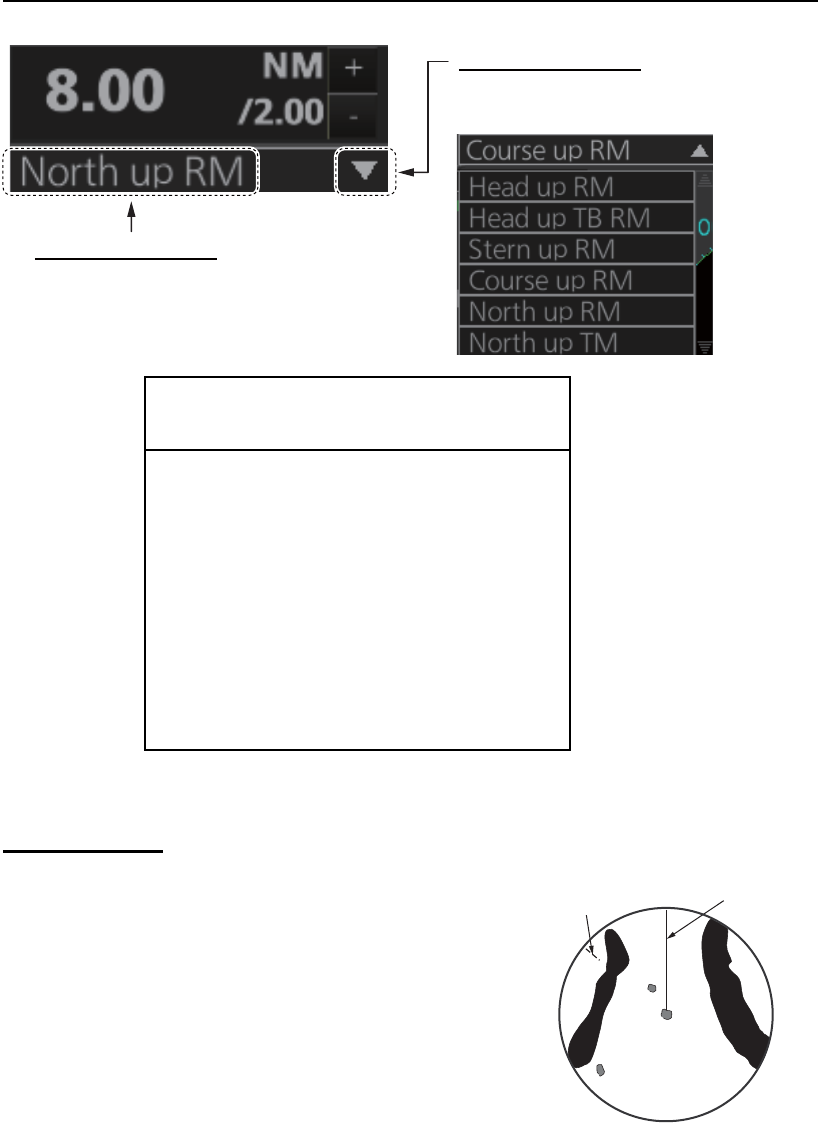
2. RADAR, CHART RADAR OPERATION
2-3
How to select a presentation mode from the Range/Presentation mode box
2.3.2 Description of presentation modes
Head-up mode
The head-up mode is a display in which the line
connecting own ship and the top of the display in-
dicates own ship's heading.
The target pips are painted at their measured dis-
tances and in their directions relative to own ship's
heading.
The short line on the bearing scale is the north
marker, which indicates heading sensor north. A
failure of all the heading sensor inputs will cause
the heading readout to disappear, and the Alert 450 "Heading Sensor Not Available"
or "Gyro xxx COM1 Error" (a number between 250-259 according to gyro no.) appears
in the [Alert] box.
IMPORTANT
Loss of gyrocompass signal
When the gyrocompass signal is lost, the Alert
“Gyro xxx COM1 Error” (xxx=a number be-
tween 250 and 259 according to gyro no.) ap-
pears in the [Alert] box. After all signals are lost,
the Alert 450 “Heading Sensor Not Available”
appears, the presentation mode becomes
head-up and all TT and AIS are erased. Check
the gyrocompass and select the presentation
mode with the MODE key or the Range/Pre-
sentation mode box.
Selection method 1
Click indication to select mode.
Selection method 2
Click to show drop-down list.
Click desired mode on list.
North marker
Heading
line


















