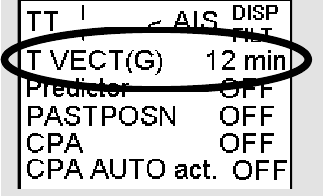
4. Tracked Target (TT) Operation
4-13
4.9.2 Vector motion and length
Vectors may be displayed in true or relative motion. Vector time (or the length of vectors) can be set between 30
seconds and 60 minutes.
From the control unit w/keyboard
1. Push the VECTOR MODE key consecutively to select relative or true vector mode. Your selection is shown in
the Vector motion box. (Note that this also selects the vector mode for the past position display.)
2. Push the VECTOR TIME key. Your selection appears in the vector length box (see the illustration below).
By trackball
1. Use the trackball to select relative or true mode at the right side of the screen.
AUTO
MAN
TT VECTOR box
2. Spin the scrollwheel to display R VECT or T VECT as appropriate.
3. Use the trackball to select the vector time setting.
4. Spin the scrollwheel to display time desired.
5. Push the scrollwheel to confirm setting.


















