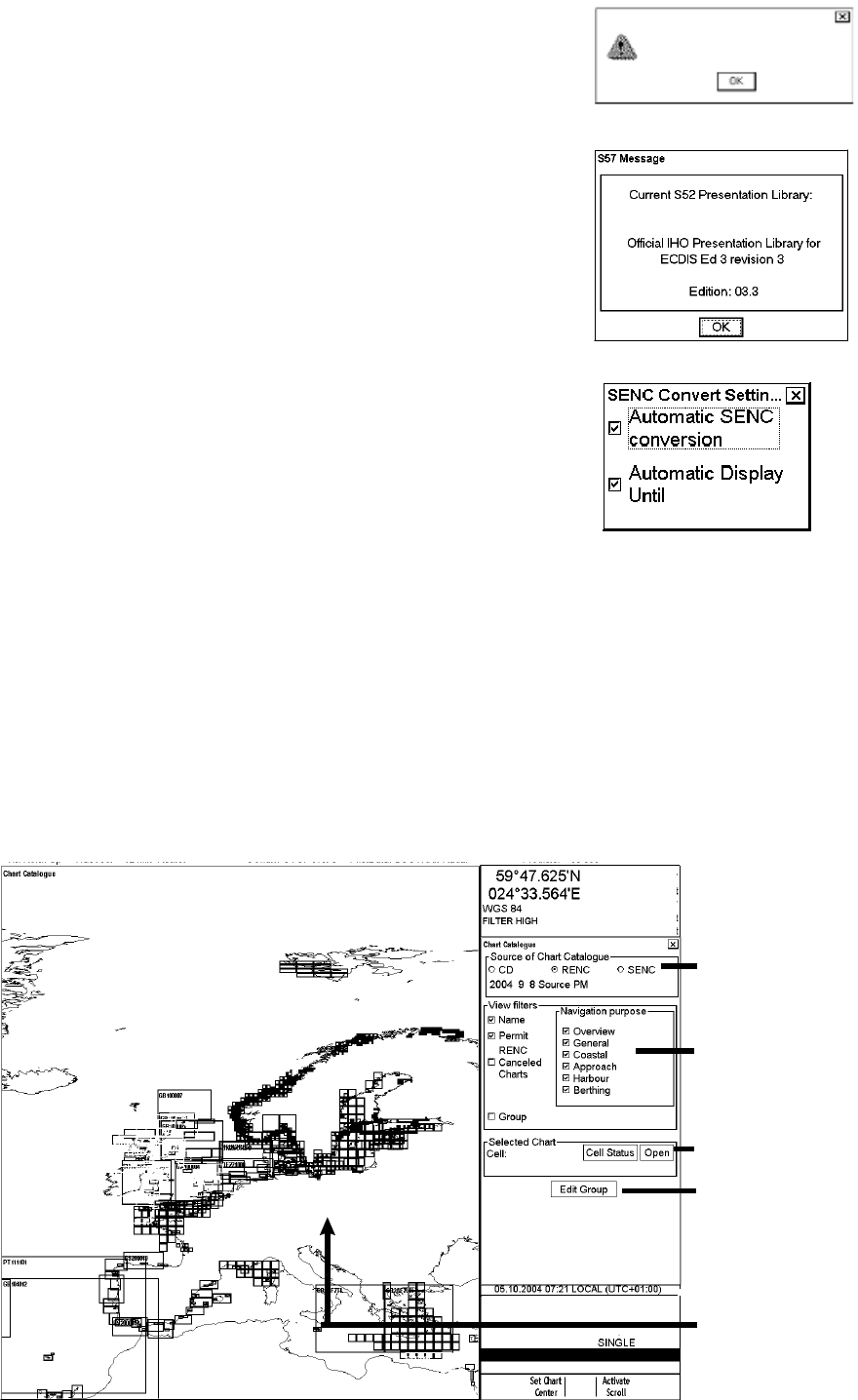
7. Vector Charts
7-21
Reset Files: This feature demonstrates chart uploading and downloading,
and is for factory-use. If you accidentally choose this option, you get the
message box shown right. Click the OK button to escape.
S57_Error
Cannot find Reset file
S52 Presentation Library: You can confirm the S52 presentation library
revision number for S57 charts. The current official Presentation library is
shown in this example.
SENC Convert Settings: Enable or disable automatic SENC conversion,
automatic display until.
Restart drawing process: This is used to restart chart drawing. Use restart drawing process, if you are not able to
move chart or zoom in/out.
7.4.2 Catalogue of S57 cells
An S57 catalogue is used to view graphical coverage of the charts stored in your hard disk, available in a named
"CD ROM" or available from an RENC. Available charts are displayed using their limits of charts. Note that
sometimes the real coverage of the charts may be considerably less than the declared limits of it. You can cursor-
pick any chart by going over its limit then you can view the information for it.
To display the catalogue, do the following:
1. Spin the scrollwheel to display Menu/Info/Chart Menu in the guidance area then push the right button.
2. Spin the scrollwheel to choose Chart Catalogue then push the scrollwheel.
1.
2.
3.
5.
4.
HDG 070.0°
SPD
(CALC)
1.8
kn
SB
(POSN)
1.7
kn
COG
(POSN)
045.1°
SOG
(POSN)
2.0
kn
°
+
60
°
03.400'N 1.453 NM
024
°
58.372'E 352.0
°


















