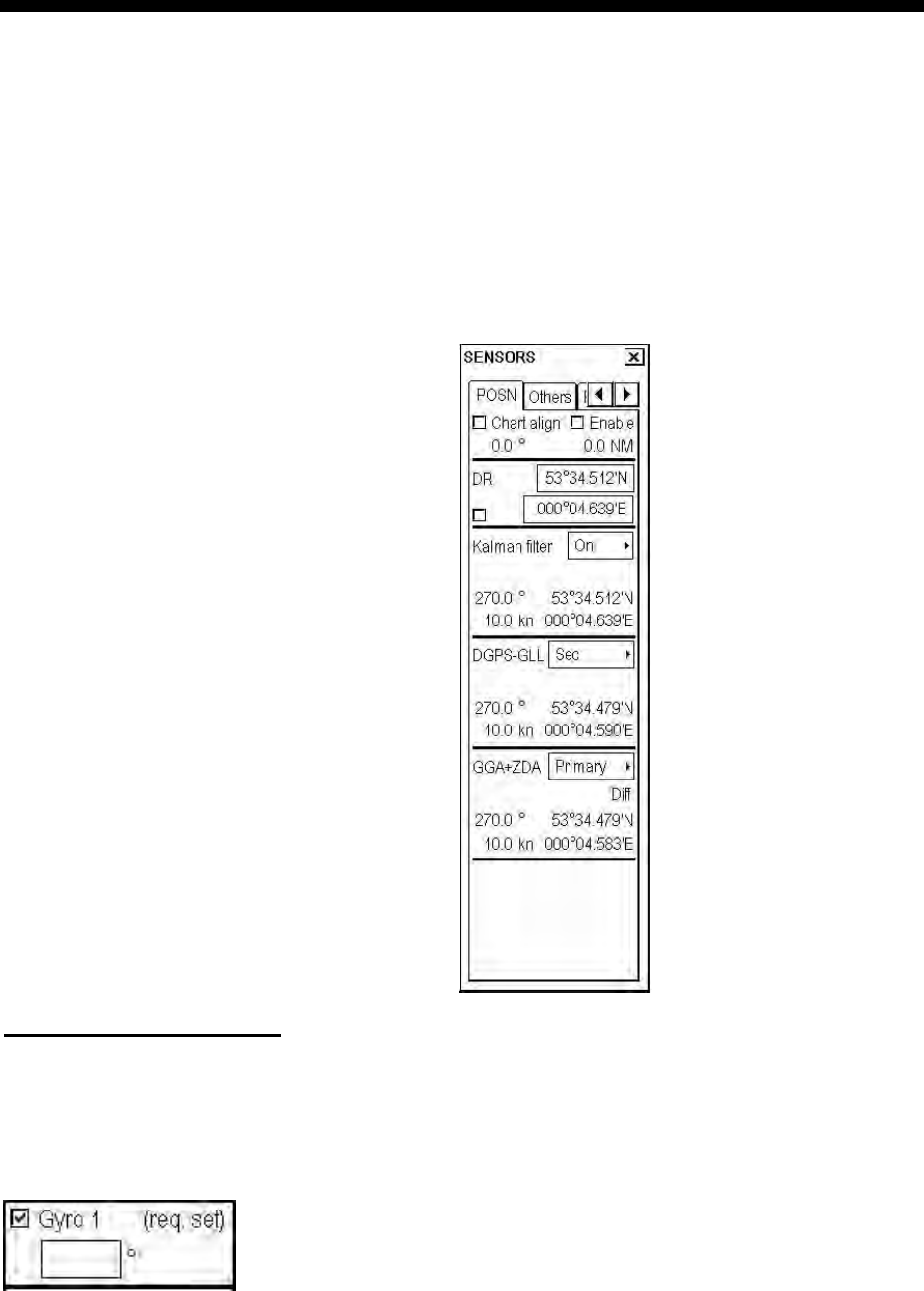
s
15-1
15. Navigation Sensors
15.1 How to Select Navigation Sensors
The operator can choose navigation sensors to use for navigation and view their current values on the Sensors dialog
box. To access this dialog box, put the cursor on the Position field in the information area then push the right button.
Checkbox status shows whether a sensor is used for integrated navigation or not. If there is no value shown for a
sensor this means that the sensor is not valid. Note that the content of these pages depends on sensors that are in use
on the ship.
15.1.1 Sensors dialog box description
SPD/CRS (Speed/Course) page
Manual speed: If checked, user can enter value (kn) for
speed.
Note: This is used only if there are no other speed or
SOG sensors chosen.
Log: If checked, a log is used as water speed source.
Note: If you have a dual-axis doppler log that can
measure both water and bottom track, then installation
parameters can be set to receive water tracking as log
device.
Dual log (water): If checked, a dual log is used as
speed and course source. "(water)" is used to indicate
that this information is from water track of dual log.
Dual log (bottom): If chosen, a dual log is used as
speed and course source. "(bottom)" is used to indicate
that this information is from bottom track of dual log.
Ref tgt: Speed according to reference target.
Gyro 1: Heading source is a gyrocompass. "(mag)"
means the source is magnetic heading. True heading
source has no indication. If the source of Gyro1 is a
gyro with synchro or stepper interface, the indication
"(require set)" appears when you need to set a new
initial value for the gyro.
Rate gyro: Heading source is a Rate of Turn gyro.
"(calc.)" means the rate of turn is calculated from gyro
movement.
Setting initial value of Gyro 1:
Initial setting of gyro1 is not necessary if it outputs
serial data. However, if it is of synchro or stepper type,
you will need to set initial gyro value. If gyro1 requires
initial value, then the indication "(req. set)" is displayed.
Use the scrollwheel to enter initial value. After you
enter a value "req. set" disappears.


















