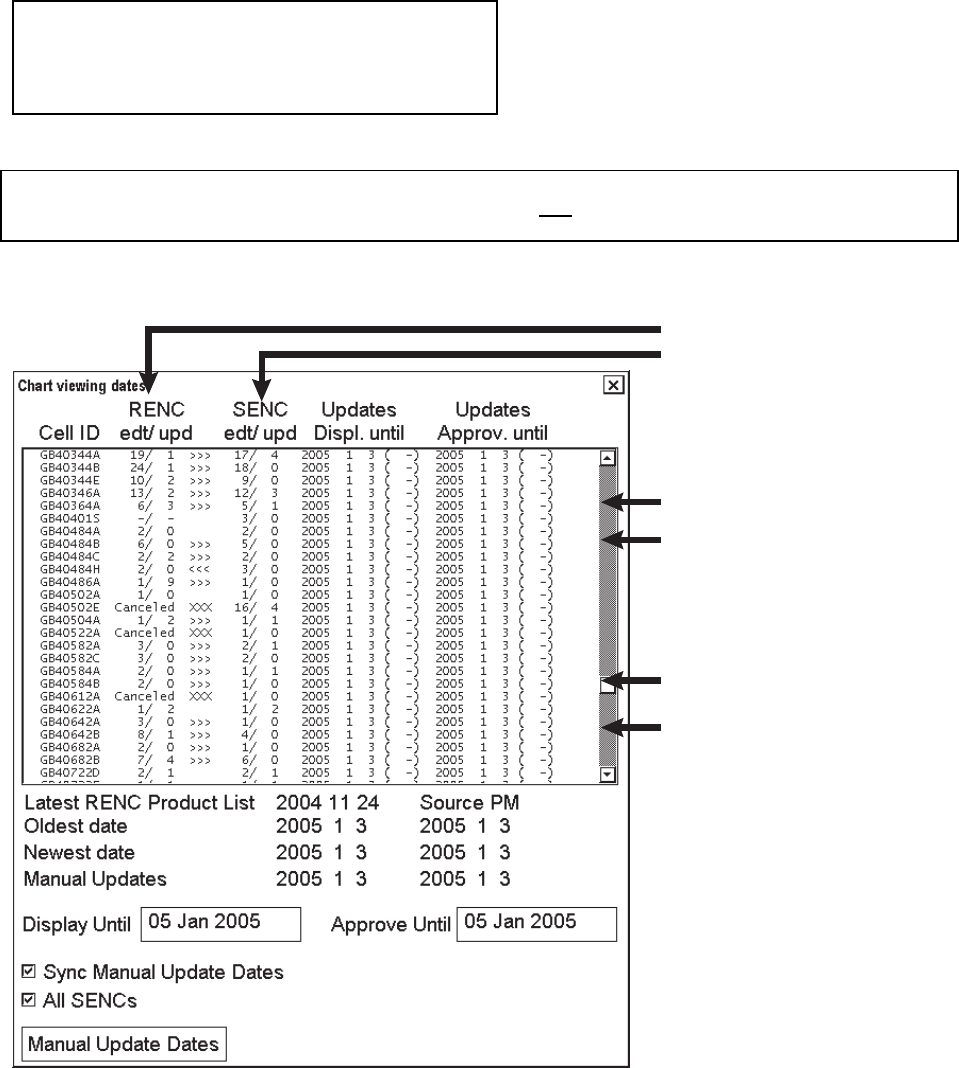
7. Vector Charts
7-35
7.6.2 How to find up-to-date status of a chart from an RENC
To keep charts up-to-date, you should check for updates with an RENC weekly. The chart radar compares charts
used to Product List of an RENC. If a Permanent message appears on the chart display of chart radar (at the upper
left corner), this means that the charts used were checked against the Product List and at least one of the charts used
is not up-to-date. See the Permanent message below.
Permanent message
At least one of used charts is not up-to-date. Get or
load latest updates from your RENC service. Use
Chart Menu - Set Chart viewing dates to check charts.
The information of available charts and their up-to-date status is available both in the catalogue and in the Chart
viewing dates window.
The easiest method to check if charts are up-to-date is to view the catalogue and check that the names of all
required charts appear in green. The names of charts that are not
up-to-date appear in orange. For further
details see section 7.6.1 How to view the coverage of an RENC service.
You can also use the Chart viewing dates window in the Chart menu when you have doubt that some charts are not
up-to-date or the Permanent message shown above is displayed.
1.
2.
3.
4.
5.
6.


















