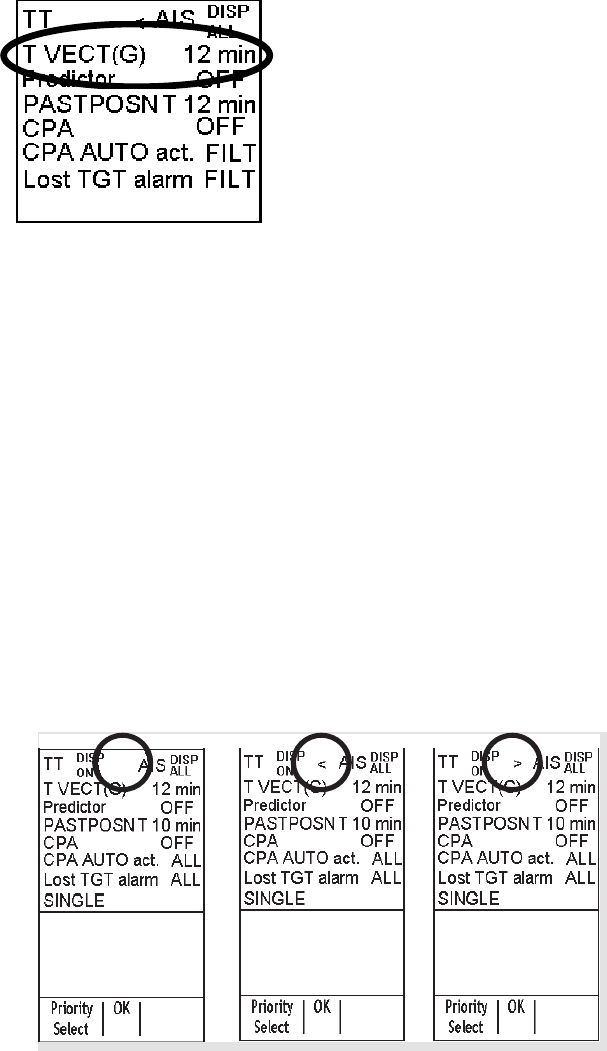
5. AIS Operation
5-18
5.13 How to Display True or Relative Speed Vectors
AIS targets vector can be displayed relative to your ship's heading (R VECT) or with reference to the North (T
VECT).
Vector time (or the length of vectors) and presentation mode can be set on the sidebar, at the locations circled in the
illustration below.
SINGLE
AUTO
MAN
xx.xx xx.xx
For further information, see section 4.9 Vector Modes.
5.14 Association of TT and AIS Targets
An AIS-equipped ship is usually displayed by two symbols on the radar display. This is because the AIS ship
position is measured by a GPS navigator (L/L) on that ship whereas the radar detects the same ship by PPI principle
(range and bearing relative to own ship radar antenna).
To avoid the presentation of two target symbols for the same physical target, the "association" function is
incorporated. If target data from both AIS and radar plotting functions are available and if the association criteria are
fulfilled, only the activated AIS target symbol is presented.
Association will not happen between AIS and TTs if:
• AIS target is sleeping
• AIS target is lost
5.14.1 How to activate association
1. Put the cursor on the location indicated below.
xx.xx xx.xx xx.xx xx.xx xx.xx xx.xx
2. Push left button once to get "<" sign to select AIS symbol for associated target, push left button once more to
get ">" sign to select TT symbol for associated target, push left button once again to deactivate target
association.
3. Use the trackball to select the Symb DISP box at the right side of the screen then push the left button.


















