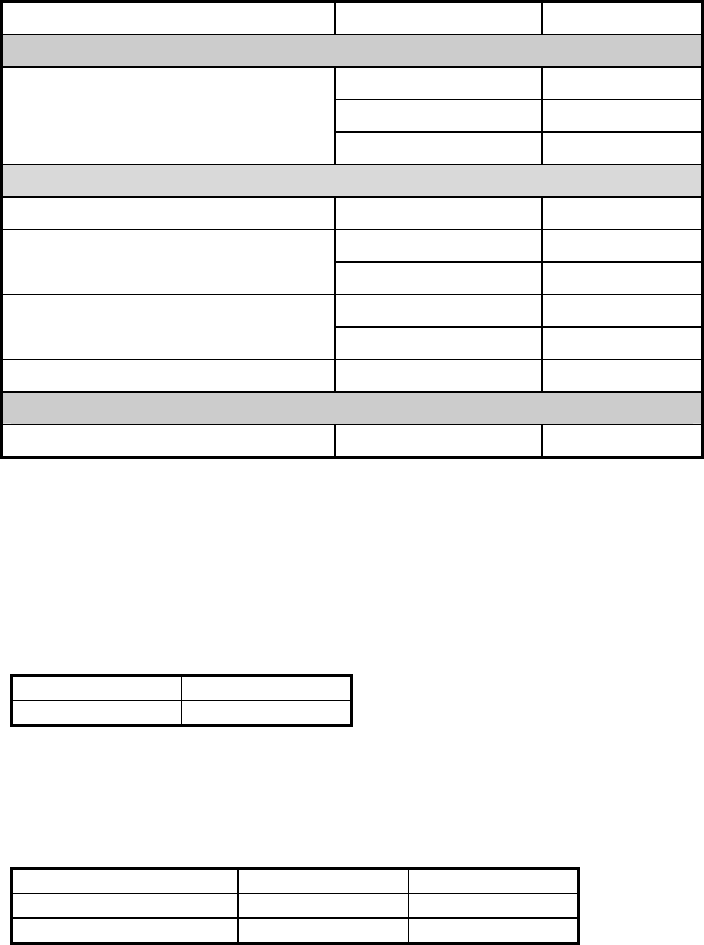
22. Maintenance and Troubleshooting
22-4
22.3 How to Replace the Fuses
The fuse in the radar processor unit, display unit and chart processor units protects those units from overcurrent and
internal fault. If the power cannot be turned on, check if a fuse has blown. If it has blown, find out the cause before
replacing the fuse. If it blows again after replacement, contact your dealer for advice.
Unit Power supply Fuse to use
Radar Processor Unit
24 VDC 20A
100-115 VAC 10A
Radar Processor Unit RPU-016
220-230 VAC 5A
Display Unit
Display Unit MU-190 100-230 VAC 1A
100-230 VAC 2A
Display Unit MU-201CR
24 VDC 5A
100-230 VAC 2A
Display Unit MU-231CR
24 VDC 6A
Display Unit MU-231 100-230 VAC 1.5A
Chart Processor Unit
Chart Processor Unit EC-1000C 100-230 VAC 5A
22.4 How to Replace the Batteries
Radar processor unit
The GC (Gyro Converter) Board in the radar processor unit carries a battery that backs up data. The life of the
battery is about five years. When the battery has expired, the self test results for the battery shows "NG". When this
happens have a qualified technician replace the battery.
Battery type Code no.
CR 1/2 8.1 000-103-769
Chart processor unit
The CPU Board (PCI-5S-RS-R40 or OP0100) in the chart processor unit contains a lithium battery that preserves
data when the power is turned off. When the voltage of the battery is low the time is wrong, all default settings are
restored, etc. When this occurs, have the battery replaced by a qualified technician, at your earliest convenience.
CPU board type* Battery type Code no.
PCI-5S-RS-R40 CR2032 000-159-662-10
OP0100 CR2450
* Type depends on unit production


















