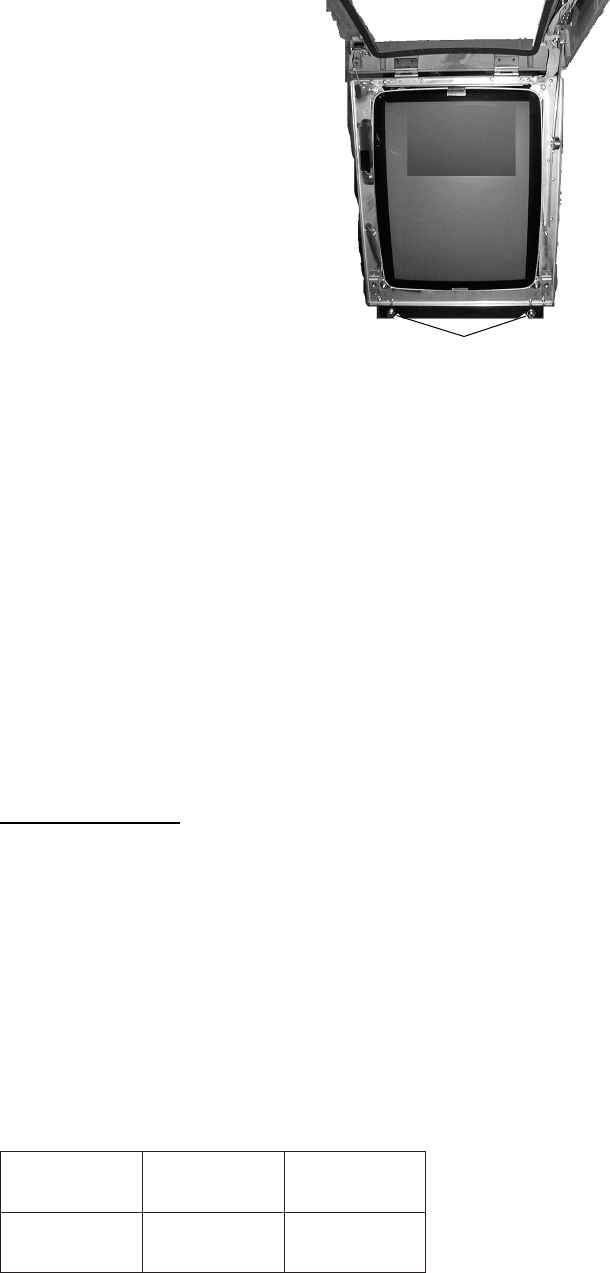
1-8
2. Lift the front panel.
Bolt
Figure 1-6 Display unit, cover opened
3. Unfasten two bolts (M8 x 40) at the bottom front of the display unit, and then remove
the mounting base.
4. Mark screw locations in the tabletop, using the mounting base as a template. For mount-
ing by bolts, nuts and washers, drill four holes of 12 mm diameter in the tabletop.
5. Fasten the mounting base to the tabletop by tapping screws, or M10, bolts, nuts and
washers.
6. Lay the display unit on the mounting base. Fasten the display unit to the mounting
base with the two M8 x 40 bolts removed at step 3.
7. Close the cover and fasten it.
Optional handles
Handles are available. Detach the caps attached to the display unit and fasten the handles.
1.3 Power Supply Unit
The Power Supply Unit PSU-002 does not contain usual operating controls. Therefore,
they can be installed in any recessed place either in vertical or horizontal position. How-
ever, select a dry and well-ventilated location and observe the compass safe distances
below to prevent deviation of a magnetic compass.
dradnatS
ssapmoC
gnireetS
ssapmoC
ssapmoC
ecnatsidefas
m2.1m9.0


















