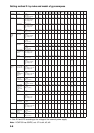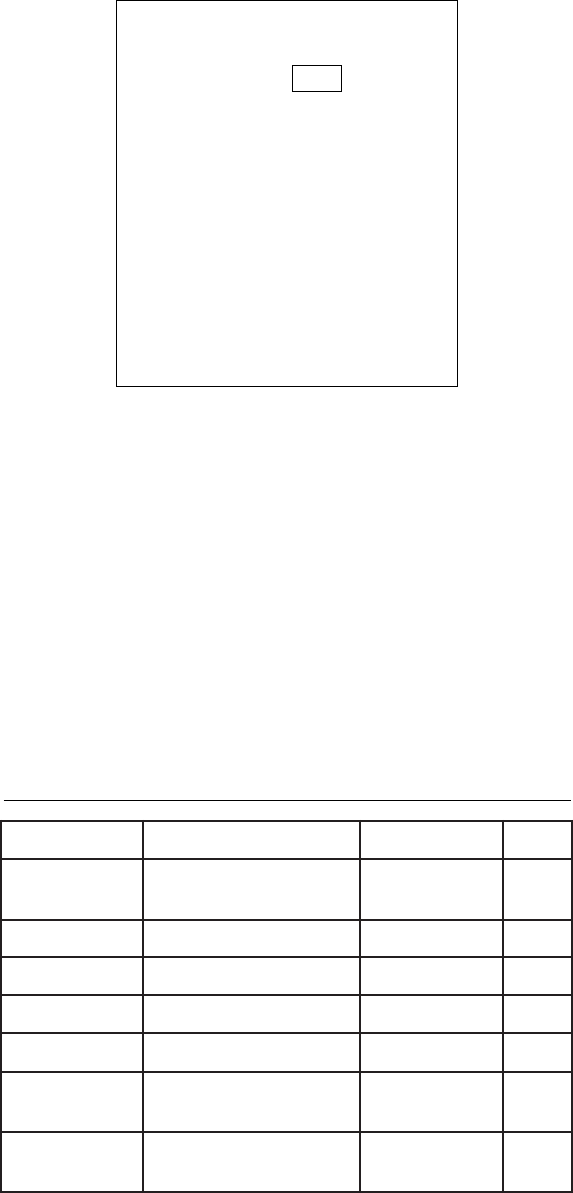
5-8
Confirm that the gyrocompass is giving a reliable readout. Then, set the heading readout
on the radar display with the gyrocompass readout as follows:
1. Press the [MENU] key.
2. Press the [0] key twice to display the OTHER menu.
1. HDG SET
2. SPD MODE MAN LOG NAV
LOG (S-BT)
LOG (S-WT)
3. MAN SPD
4. SET/DRIFT
5. DISPLAY
6. MARK DISP
7. TUNE
8. NAV DATA
9. EBL/VRM
0. OTHER
OTHER
Figure 5-4 OTHER menu
3. Press the [1] key to select HDG SET.
4. Rotate the EBL rotary control to align the radar’s HDG readout with the gyrocompass.
5. Press the [ENTER/SELECT] key to conclude the setting and the [MENU] key to close
the menu.
5.2 Automatic Tracking Aid ARP-17
Necessary parts
Contents of ARP-17-2-E installation kit (008-488-840)
emaNepyT.oNedoCytQ
draoBATA
71-PRA
A4009P81049-094-8001
.yssAelbaCSM-42-AA-D86-6FIH241-531-0001
*recapS01-QS876-108-0008
eroCladioroT21-51-52-CFT396-921-0001
eiTelbaC051-VC523-075-0001
daehnaP
wercS
8X3M404-188-0008
s'rotarepO
launaM
71-PRA575-808-0001
esuon:*