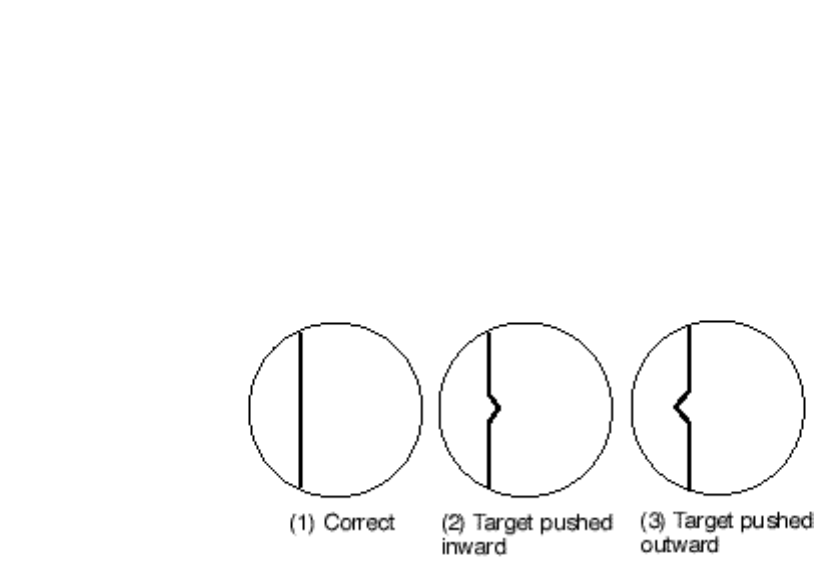
4-4
4.4 Adjusting Sweep Timing
Sweep timing differs with respect to the length of the signal cable between the scanner
unit and the display unit. Adjust sweep timing for both main display and sub display (if
installed). Adjust sweep timing at installation to prevent the following symptoms:
• The echo of a “straight” target (for example, pier), on the 0.25 nm range, will appear
on the display as being pulled inward or pushed outward. See Figure 4-5.
• The range of target echoes will also be incorrectly shown.
Figure 4-5 Examples of correct and incorrect sweep timings
1. Press [MENU] [0] [0] [0] [0] [6] [6] [3] [3] to select TIMING from the SET UP 1 menu.
2. Transmit on the 0.25 nm range.
3. Adjust radar picture controls to display picture properly.
4. Select a target echo which should be displayed straightly.
5. Adjust the VRM control to straighten the target echo.
6. Press the [ENTER/SELECT] key to finish.


















