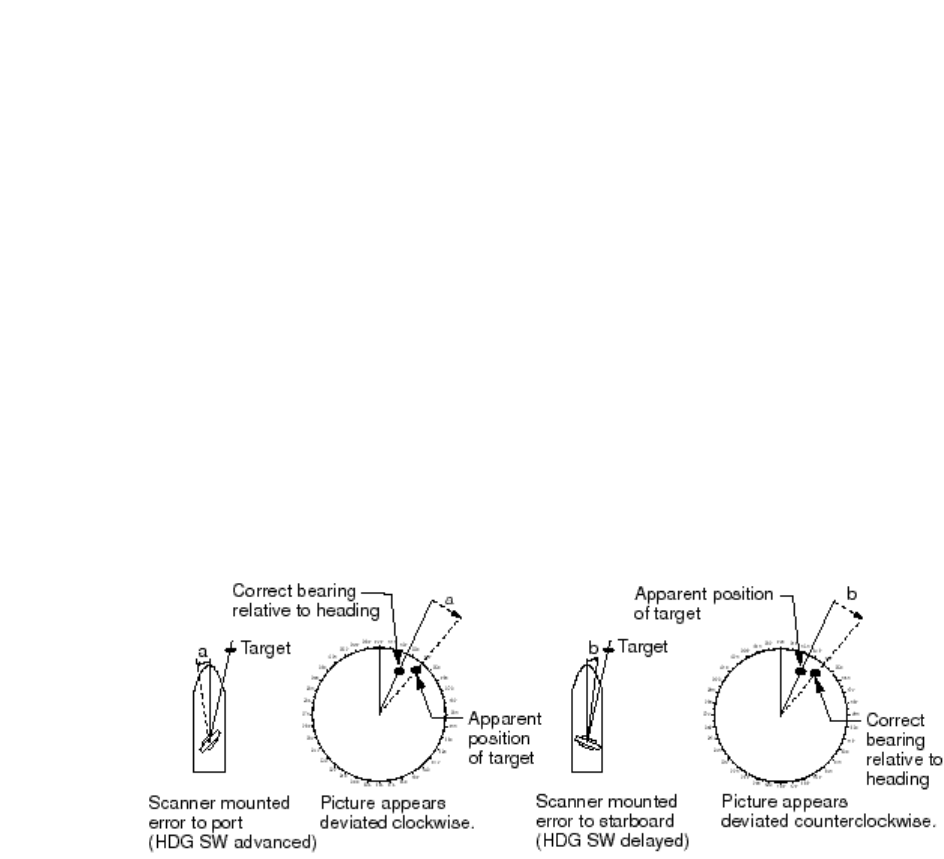
4-3
Restoring default settings
1. Press and hold down the GAIN control while pressing the [MENU] key five times.
2. Press the [4] key to twice to select FACTORY DEFAULT.
3. Press the [ENTER/SELECT] key to finish.
4.3 Heading Alignment
You have mounted the scanner unit facing straight ahead in the direction of the bow.
Therefore, a small but conspicuous target dead ahead visually should appear on the
heading line (zero degrees).
In practice, you will probably observe some small bearing error on the display because
of the difficulty in achieving accurate initial positioning of the scanner unit. The follow-
ing adjustment will compensate for this error.
Set heading alignment for both main unit and sub display.
Figure 4-4 Heading alignment
1. Press [MENU] [0] [0] [0] [0] [6] [6] [2] [2] to select HDG ADJ from the SET UP 1 menu.
2. Select a target echo (by gyrocompass, for example) at a range between 0.125 and
0.25 nm, preferably near the heading line.
3. Operate the EBL control to bisect the target echo with the heading line. (The value
shown on the display is scanner position in relation to ship's bow.)
4. Press the [ENTER/SELECT] key to finish.


















