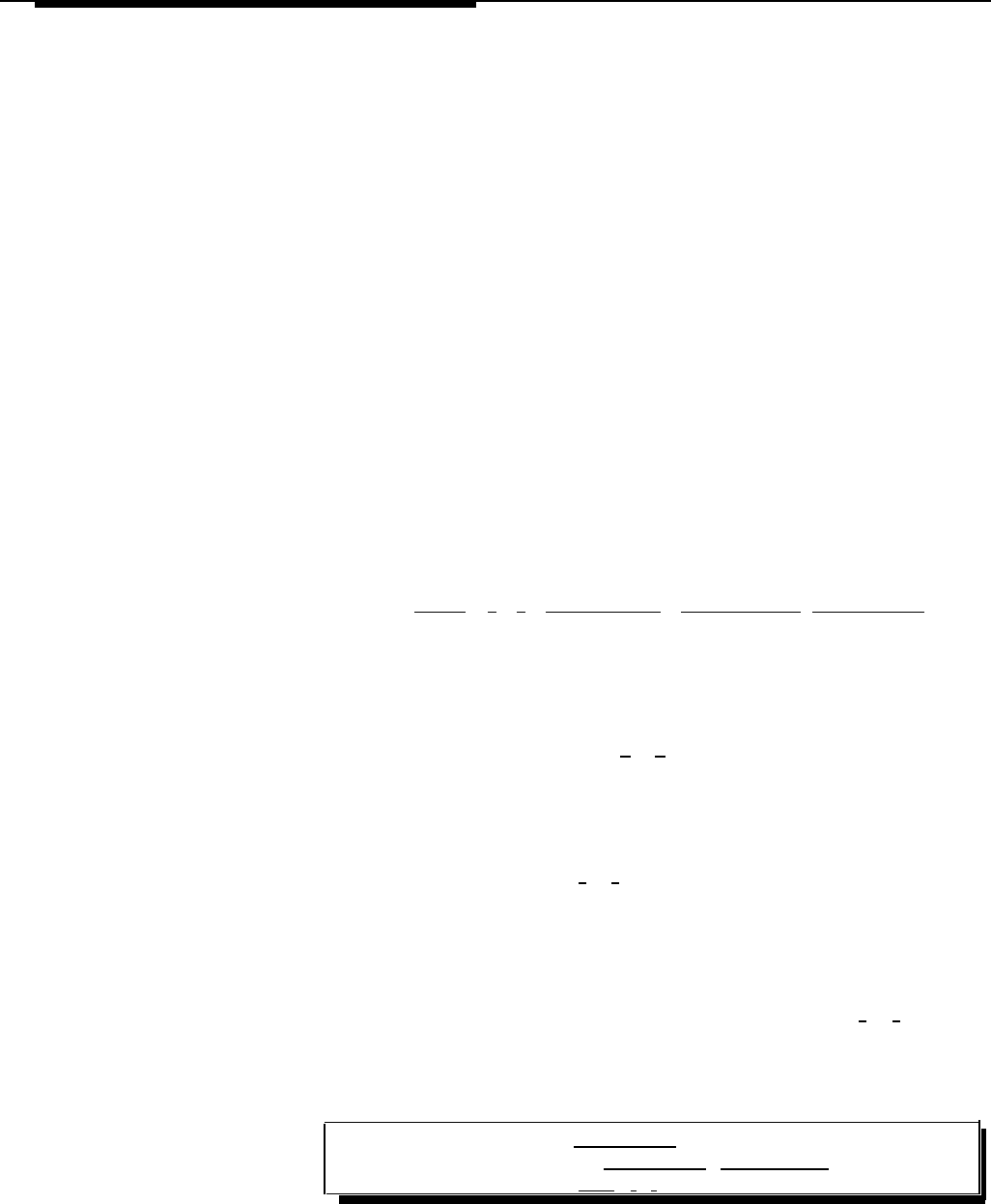
Programming Procedures
Automatic Line
Selection
For example, lines 1 and 2 are
assigned to an extension. If line
1 is free, the system connects
the user to that line. If line 1 is
busy but line 2 is free, the sys-
tem connects the user to line 2.
If both lines are busy the system
connects tie user to an intercom
line (if available).
For extensions with standard
touch-tone and rotary phones,
remember to press an intercom
button first.
To copy the Automatic Line
Selection (as well as other sys-
tem settings) to other extensions,
use Copy Settings (#399).
Description:
When a user lifts the handset to make a call without first pressing
a line button, the system connects him or her to a line, as determined by the
Automatic Line Selection. The factory set order connects the user to the first
available outside line assigned to the extension, in numerical order. This pro-
cedure changes the factory setting.
Valid Entries:
Any available lines (outside and intercom) for that
extension, in any order
✓
Line 1, 2, 3, 4, 5, 6, 7, 8, Intercom
(at an extension with all lines assigned)
Considerations:
■ You must set the Automatic Line Selection before completing any other cen-
tralized telephone programming. (Or skip it for the factory setting.)
■ For extensions used mainly to call other extensions, program Intercom first.
■ For standard touch-tone or rotary phones, program Intercom first.
■ For hotline and doorphone extensions, program Intercom only.
Programming Notes:
You do not need to include all available lines for an
extension, only the ones you want the system to search through and connect
automatically. If you include a line that is not assigned to the extension, the sys-
tem skips it when connecting the user to a line.
Programming Steps:
1.
Press [ Feature ] [ 0 ] [ 0 ] [ System Program ] [ System Program] [ Central Tel Prog
]. The
display reads:
CENTRAL TEL PROG
Extension:
2. Enter the extension to be programmed (11 through 33). For example, to
program extension 13, press [ 1 ] [ 3 ]. The display reads:
PROGRAM EXT 13
All lines assigned to the extension are indicated by green lights next to the
line buttons.
3. Press the star (*) twice: [ *
] [ * ] .
4. Press the line and/or intercom buttons in the desired order. For each but-
ton pressed, the display reads:
Auto Line Select
5. To exit Automatic Line Selection, press the star (*) twice: [ * ] [ * ] .
To program another feature on this extension, go to step 3 for that feature.
✓
= Factory Setting
To program another extension, press [ Central Tel Prog ] and continue from step 2.
To go to system programming mode, press [ Central Tel Prog
] [ System Program ].
To exit centralized telephone programming, press [ Feature ] [ 0 ] [ 0 ]
.
Centralized Telephone Programming 4-3


















